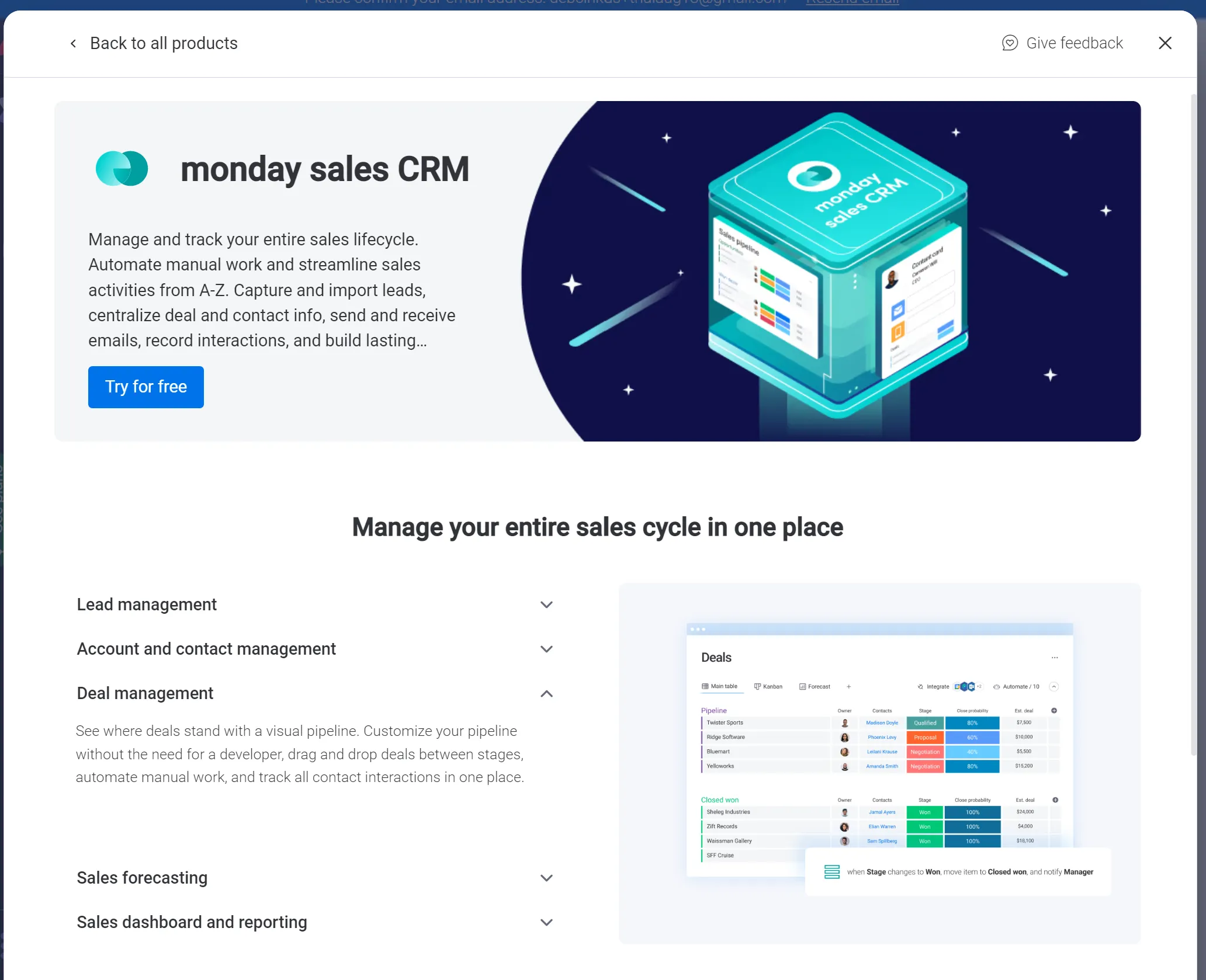The Ultimate monday.com CRM Review: A Comparison Guide
As monday.com grows in popularity as a CRM solution, more and more options are being added to the monday Work OS for customer relationship management. Whether you need a sales pipeline CRM or customer account management, you have lots of choices for your monday CRM. It can be overwhelming to sift through them all and figure out which is best for your use case.

That's why Polished Geek created this ultimate monday․com CRM review and software comparison for you
In this Customer Relationship Management comparison guide, we break down the pros and cons of six (6) different CRM options for monday.com:
- monday.com's free CRM template
- monday.com's Sales CRM product
- eCRM monday.com app by Eligeo
- CarbonCRM monday.com app by CarbonWeb
- External CRM system integration with monday.com, such as Pipedrive and Salesforce
- Crafting the perfect custom monday.com CRM for your business
Not sure if you even need to use a CRM?
Before reading this guide, check out our blog post first about why every business needs a CRM.
Now let's explore each of these options in turn and discover which is right for you.
Option 1: monday.com's Free CRM Template
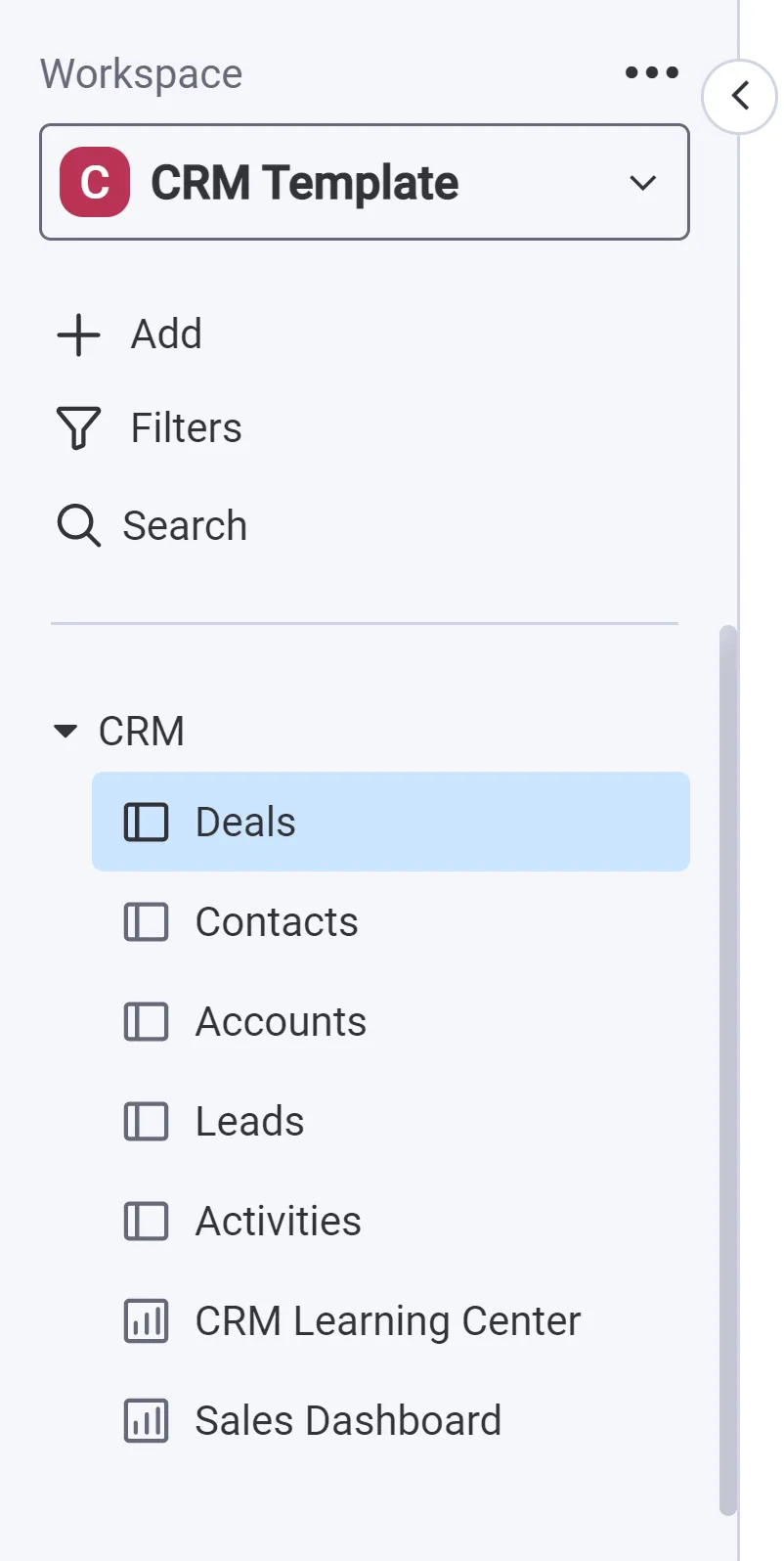 The free CRM template from monday.com is just one of the dozens of useful templates you'll find available in the monday․com Work OS template center. The base CRM template handles contact management and lead generation functions in a simple and straightforward way. It also provides more sophisticated functionalities such as revenue forecasting.
The free CRM template from monday.com is just one of the dozens of useful templates you'll find available in the monday․com Work OS template center. The base CRM template handles contact management and lead generation functions in a simple and straightforward way. It also provides more sophisticated functionalities such as revenue forecasting.
The monday.com CRM template makes it easy to capture leads through direct data import or embedded web forms, and it lets you track sales pipelines according to deal size, closing date or priority.
Contact management is a breeze, with each contact displaying full information about current and past deals for an account, plus active quotes and most recent actions. Ready-to-use CRM analytics include forecasted vs. actual revenue, deals by each of your reps and overall team capacity.
You can also keep track of your sales team's actions in a single workflow, with automated reminders to make sure no one ever misses a deadline. Contact management is key to the success of any CRM, and monday.com delivers with easy access, super quick search functions and powerful filtering.
Combined with monday.com's robust project management capabilities, the free monday․com CRM template provides many of the needed tools to move customers through the sales pipeline,
Real-time tracking is a native part of the Work OS platform. You can update documents, including invoices, sales materials and contacts, right inside the platform, with your entire team aware of the changes. Communication between team members is easy, as are approvals, so your whole team is kept in the loop at all times.
On top of that, monday.com's CRM template integrates seamlessly with dozens of third-party tools for sales and marketing. That means you can quickly move your sales efforts to this free monday CRM solution without having to send your whole team back to square one for extensive training.
The design of monday.com's CRM is intuitive and quick to learn. And since it's built on the monday Work OS, it's also fully customizable. With more than 30 drag-and-drop columns available, you can create the specific workflow you need with plenty of room to track status, documents, and people involved in any given project.
Visualization of your workflow and data is also easy to customize so that your teams can opt for the most practical tools depending on their projects and personal preferences.
The included CRM reporting dashboard shows:
Forecasted Revenue: Stay on top of your sales projections for a better understanding of your pipeline health. The number displayed is the sum of the Forecast Value column on the Sales Pipeline board.
Actual Revenue: Keep track of your actual sales income from won deals. The number displayed is the sum of the Actual Deal Value column on the Sales Pipeline Dashboard.
Sales Pipeline: Know where to put your efforts. See the distribution of the different stages of your sales pipeline at a glance.
Deal Progress based on Month Added: Track deal progress over time to measure improvements in your pipeline. For every new month that you add qualified leads, you'd be able to track their progress by the different stages.
Deals Stages by Rep: Monitor your team's performance, manage their capacity, and get a better understanding of where to put your efforts. Make sure to add the owner of the deal in the Sales Pipeline board in order to track the deals.
Forecasted Revenue by Stage: A breakdown of your sales projections by deal stage for a better understanding of your pipeline health.
Forecasted Revenue by Month: Track your sales projections by month to ensure you hit your monthly goals. The numbers are based on your Forecast Value and Expected Close Date from the Sales Pipeline board.
Actual Revenue by Month (Deals won): Track your actual sales income by month and compare it to your forecasted revenue. The numbers reported are based on your Actual Deal Value and Close Date from the Sales Pipeline board.
Average Value of Won Deals: Based on the average Actual Deal Value of deals won.
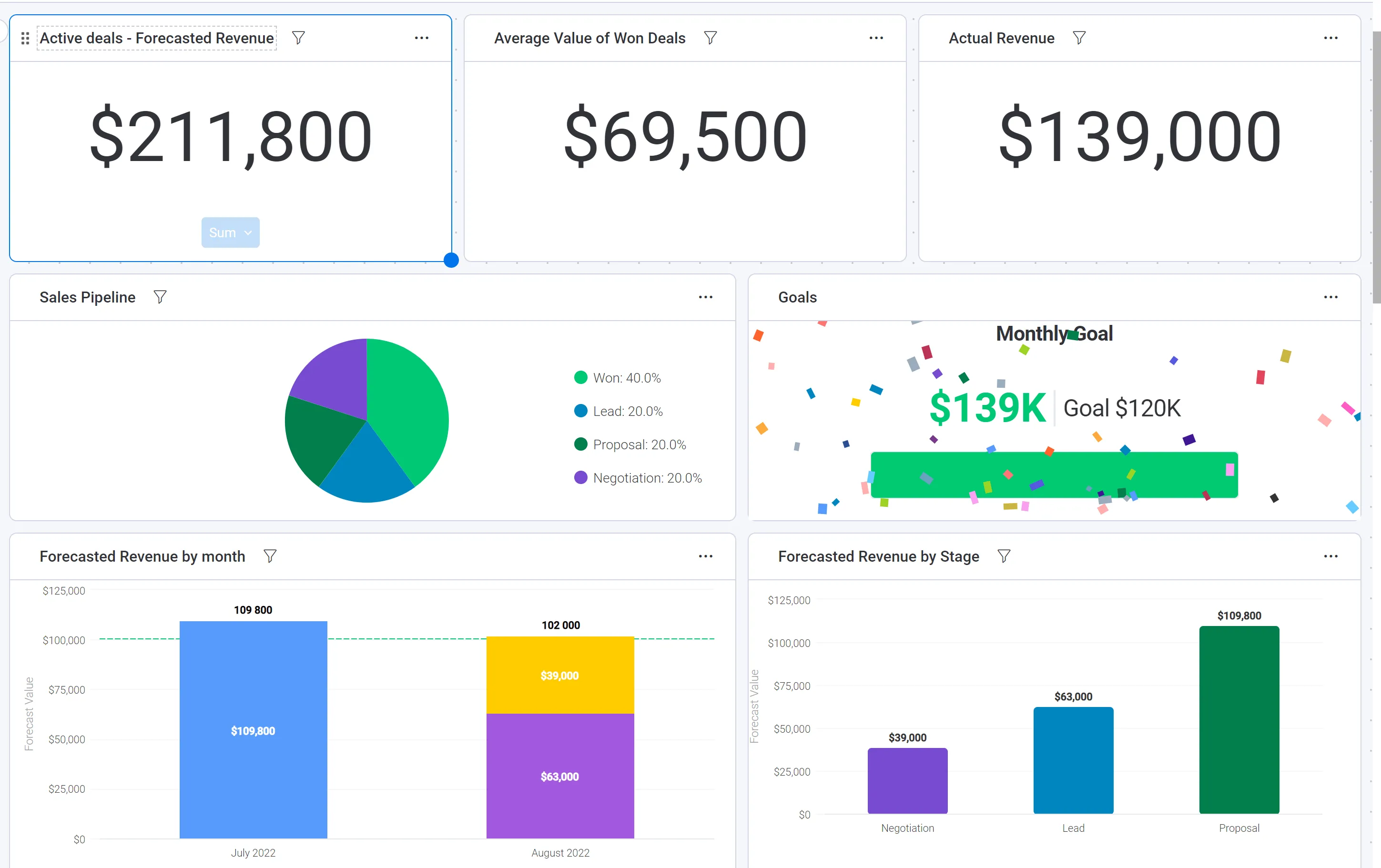
All of the widgets in the CRM reporting dashboard are customizable. You can edit the existing widgets, or add new ones based on your specific needs.
Automated workflows also help your team save time, whether you need to deliver emails on a predetermined schedule, update team members with status changes, or create custom automations to suit the specific needs of a given project or opportunity. monday.com also syncs seamlessly with most (maybe all) of the tools you're already using, including Google and Outlook calendars, Mailchimp, Dropbox, HubSpot, Facebook Ads and Gmail or Outlook.
✔ monday.com's free CRM Template at a Glance
Best for: Smaller sales teams who need to get started quickly with an easy to use CRM in monday․com
Pricing: Free, included with all monday.com's Work OS plans (Pro level is recommended)
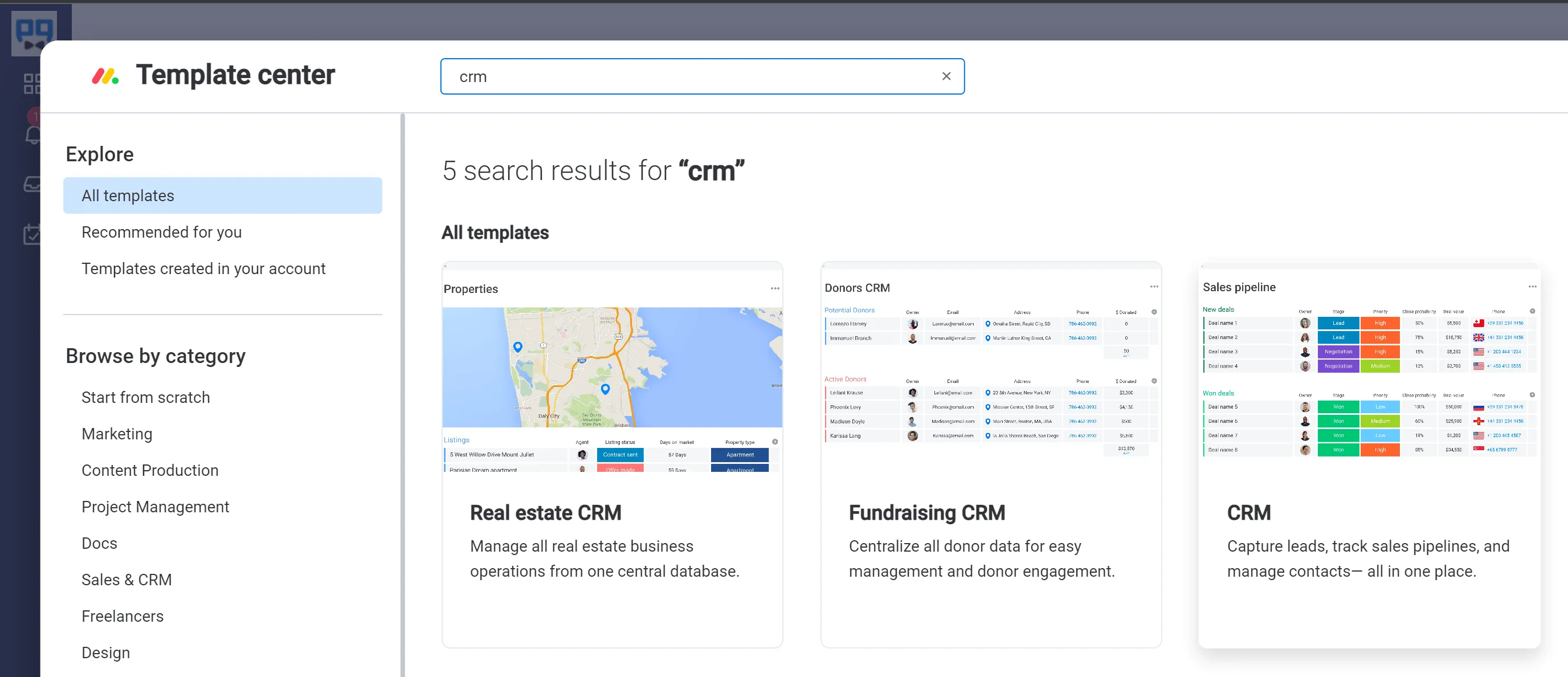 How to get it: While logged into your monday․com account, click on "Add" in the left workspace sidebar, then click on "Choose from templates." The template center will open in an overlay window. Enter CRM in the search box and select the one that is simply named "CRM" in the search results. You can then choose whether to install the CRM template in the current workspace or create a new workspace for the installation.
How to get it: While logged into your monday․com account, click on "Add" in the left workspace sidebar, then click on "Choose from templates." The template center will open in an overlay window. Enter CRM in the search box and select the one that is simply named "CRM" in the search results. You can then choose whether to install the CRM template in the current workspace or create a new workspace for the installation.
Be sure to check out the information in the CRM Learning Center dashboard that installs with the CRM template. It includes helpful demo videos and other get started documentation you will find useful.
Option 2: monday.com's Sales CRM Product
 If you want to step up your CRM game and empower your sales team, check out the new monday.com Sales CRM product. This specialized CRM built on the monday.com Work OS platform delivers data from the heart of your sales pipeline while still remaining intuitive enough for non-techies to use. It starts with the already powerful functionality of monday.com's CRM template (described above) and builds from there, delivering the ability to manage multiple pipelines and deals at once.
If you want to step up your CRM game and empower your sales team, check out the new monday.com Sales CRM product. This specialized CRM built on the monday.com Work OS platform delivers data from the heart of your sales pipeline while still remaining intuitive enough for non-techies to use. It starts with the already powerful functionality of monday.com's CRM template (described above) and builds from there, delivering the ability to manage multiple pipelines and deals at once.
Email integration smooths out communication with your clients, and prewritten email templates save you all that time you spend trying to think of the right things to say before you hit send. You can track your email interactions with each client via handy reminders and follow-up capabilities.
Another timesaver comes with this CRM's automation features. From assigning leads to your sales reps to tracking the entire sales process, the CRM takes a multitude of repetitive tasks off your plate to free you up to do your actual job. You’ll see the full picture, from every single deal to the entire overview.
The expanded functionality of this CRM also places before all the information you need on every deal you're negotiating, including next steps, anticipated revenue and deal status at any time. Customizable dashboards let you view data in the way that feels right to each team member on an individual basis, and the CRM also tracks your team's overall performance in real-time.
With the monday Sales CRM, you can easily do the following:
Collect and qualify leads in one place
Score leads based on the criteria you choose
Track all contact and account info for every client or customer
Send emails
Automate manual work
Track all contacts and interactions with customers
Track deals from one stage to the next with no tech skill required
Manage post-sale activities, including invoicing and collections
Organize your sales team's hiring process
Provide resources for your sales team
Important Differences Between the monday.com Pro & Enterprise Sales CRMs
If you have a Pro monday․com account, your Pro level monday Sales CRM product includes all of the features of the free monday.com CRM template, plus:
1) Email & Activities Automations
The Email & Activities widget gets a big boost with workflow automation designed for sales and account management teams.

For example, you can add automation that will change a status column on your board automatically when a prospect or client responds to your email.
Or when a new activity is entered by a rep in the CRM, monday can automatically push out the follow-up date by X number of business days.
These automations are now available exclusively for users of the CRM product.
2) Automated Activities tracking for CRM metrics and KPIs
With the Sales CRM product, you also get access to an important automation app that makes tracking your CRM metrics and KPIs easier and more accurate. Whenever a team member enters new activity in the Email & Activities widget, such as meeting notes or a scheduled call, monday will automatically create an item in a centralized Activities board for real time reporting and tracking. Use this data to track and report on the weekly or monthly CRM metrics that matter most to your organization.
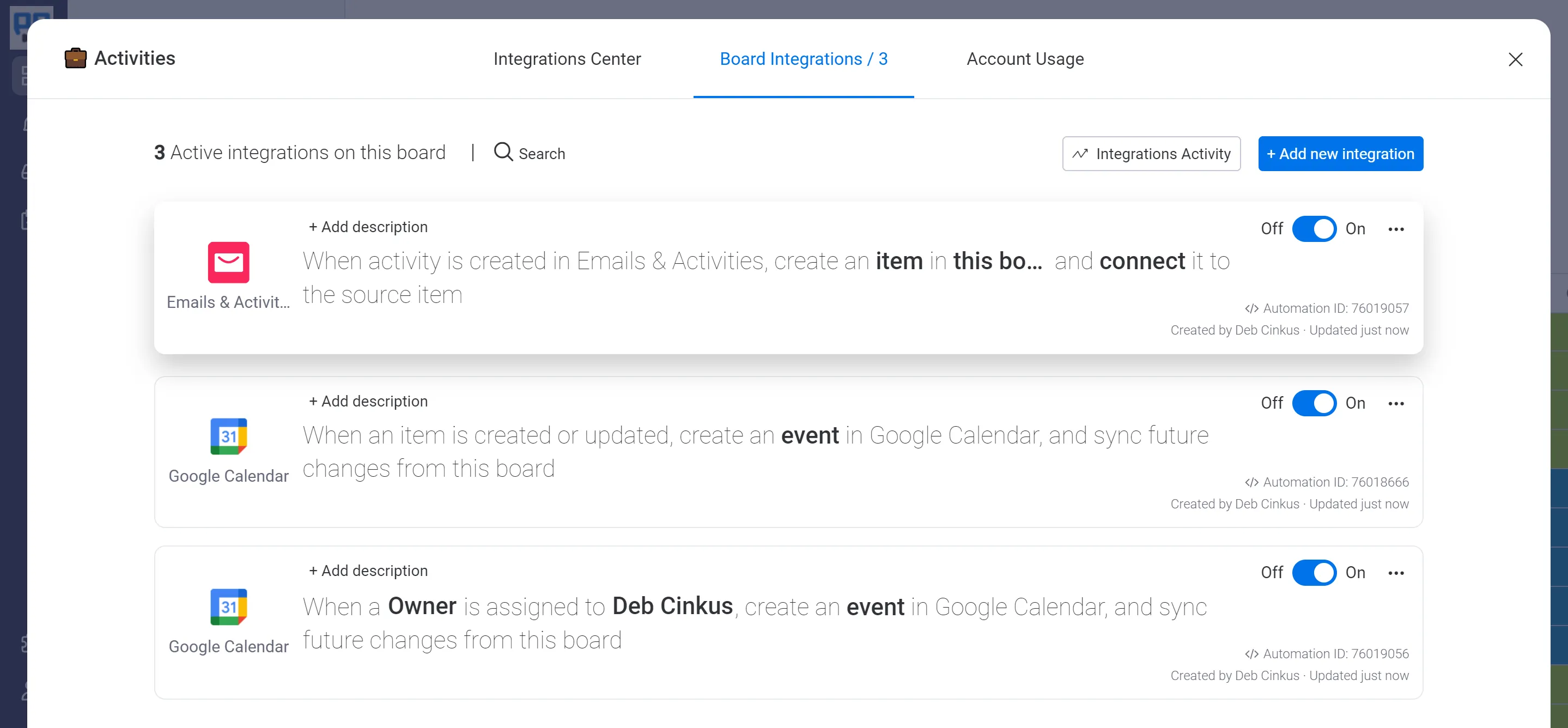
3) Merge duplicate records
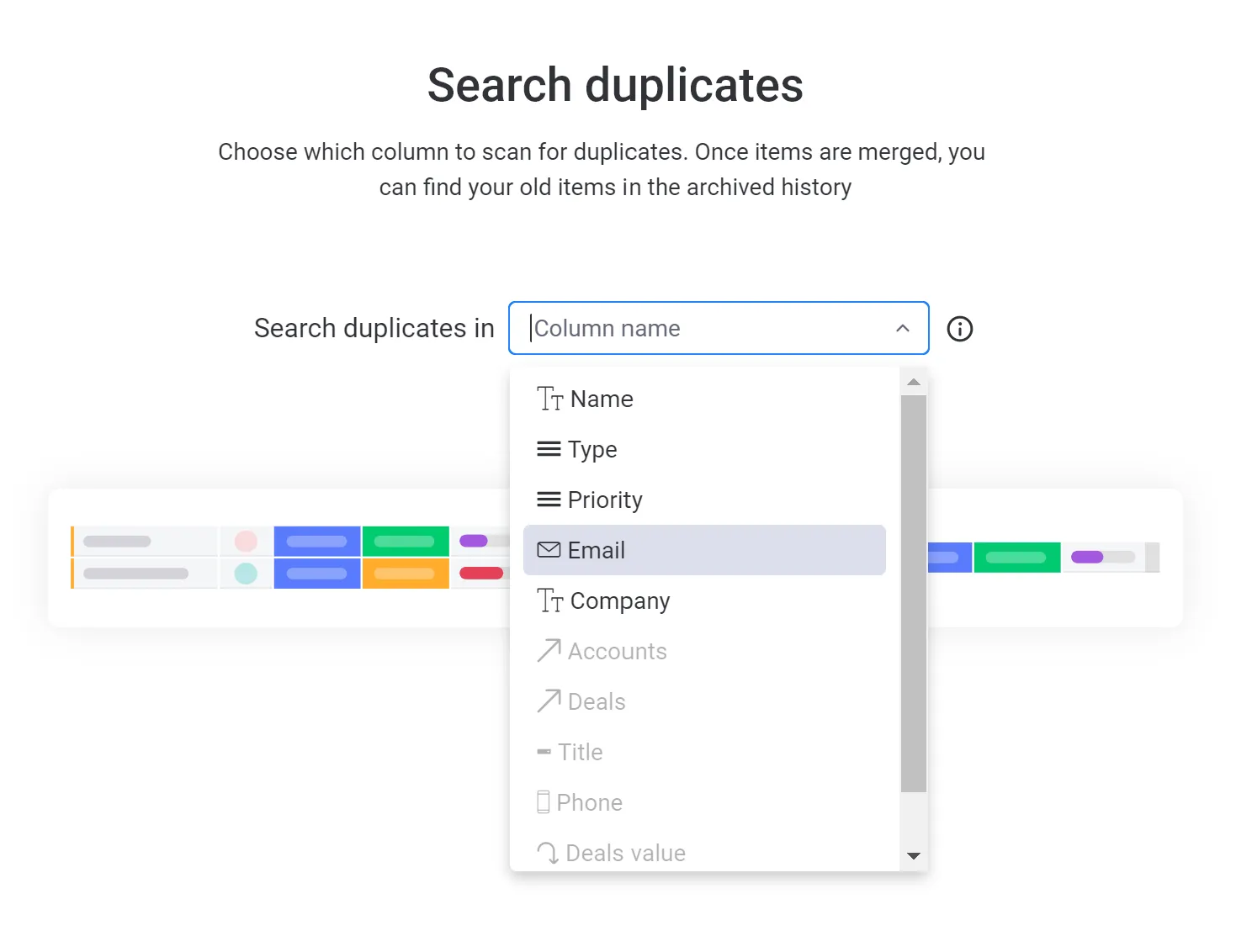 Invariably multiple touch points in your marketing and sales processes lead to some contact or account information being accidentally duplicated in your CRM. Make finding and merging duplicate items a breeze with the Sales CRM duplication handling features.
Invariably multiple touch points in your marketing and sales processes lead to some contact or account information being accidentally duplicated in your CRM. Make finding and merging duplicate items a breeze with the Sales CRM duplication handling features.
An automation quickly identifies when a contact or account record already exists in your monday CRM, and a handy "Search & Merge Duplicates" feature on the boards can merge all of your team's prior updates into one item, in chronological order.
4) Quotes & Invoices
If you want an easy to use and quick quotation process right inside of monday, then you'll love the Quotes & Invoices app available in the Sales CRM product. You can create a basic quote for the client to sign offline and email back to you, or issue an invoice for offline payment.
While this area of the Sales CRM product is too basic for many organizations, if you are currently creating quotes and invoices in MS Word or PDF today, this could save you quite a bit of time.
No more lost or displaced quotes. Your entire sales team will be able to see what was sent to the lead and help close the deal more quickly.
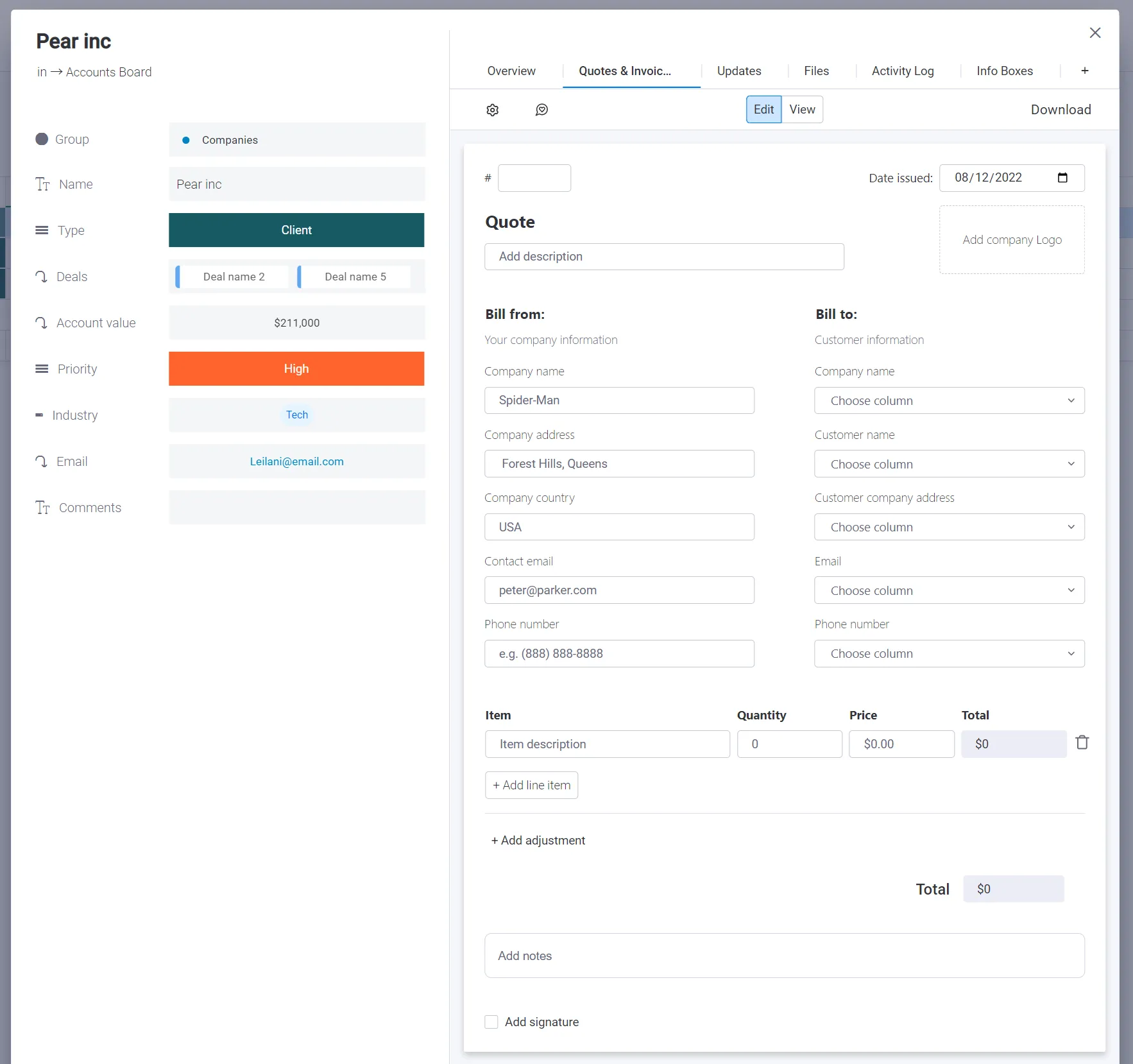
5) Sales CRM Mobile App Features
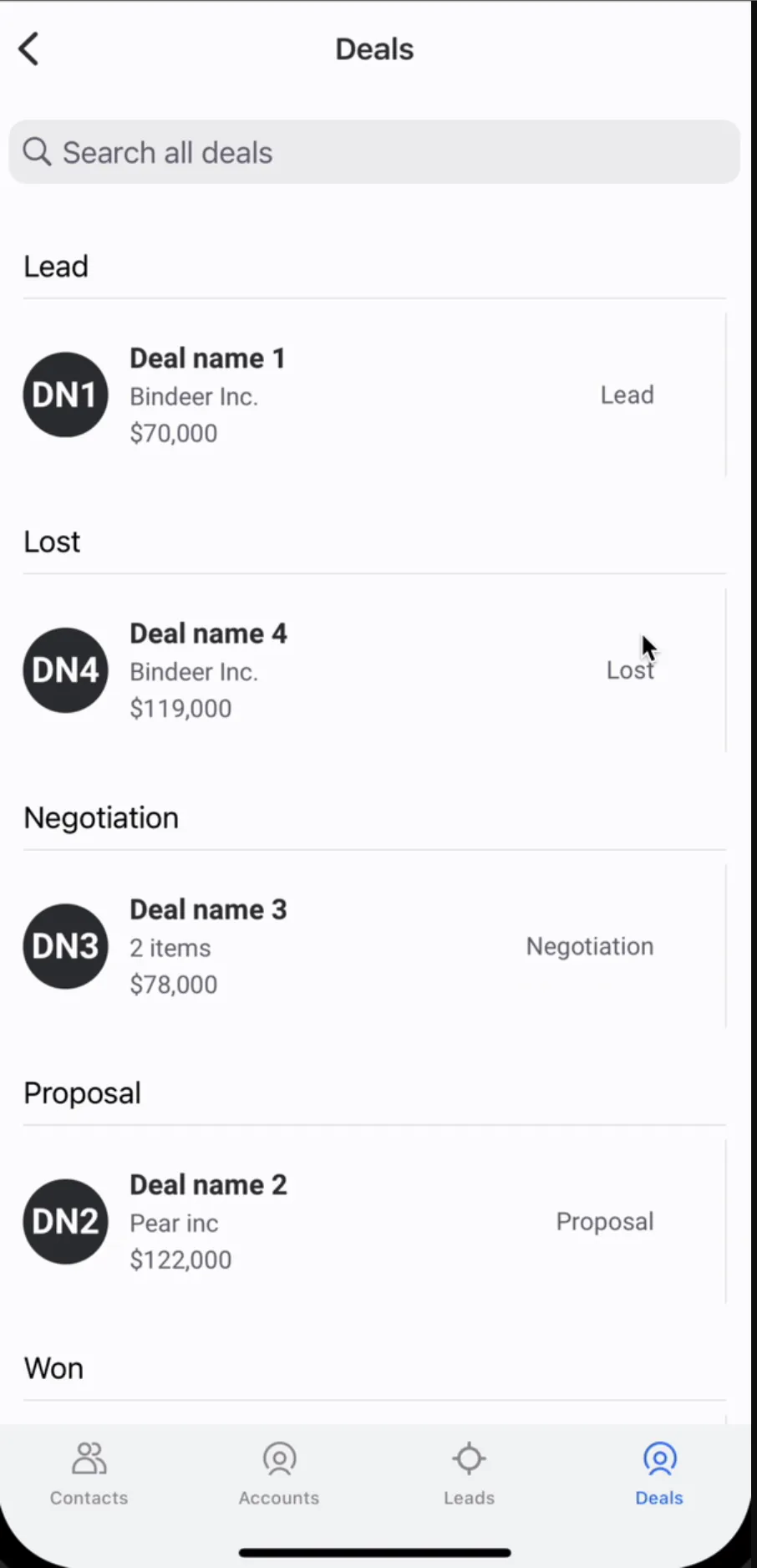 Just released, the newly updated monday Sales CRM mobile experience includes dedicated views for contacts, leads, accounts and deals.
Just released, the newly updated monday Sales CRM mobile experience includes dedicated views for contacts, leads, accounts and deals.
It also adds support for the Email & Activities app on mobile and makes calling contact phone numbers a single click. There are many more features planned for the mobile monday CRM experience which will be rolling out by the end of 2022.
The Enterprise Sales CRM Product provides the maximum in monday Work OS and CRM functionality.
On top of the Pro CRM features listed above, purchasing the monday Enterprise Sales CRM also gives you:
1) Enterprise only: Custom forms with conditional logic & branding
Powerful and flexible forms with conditional question paths are yours when you are an Enterprise CRM user.
You also will be able to customize the branding on the forms and take advantage of advanced analytics on your form submissions.
2) Enterprise only: Item level permissions
Manage multiple reps and team members and control what they see and don't see on each board with the Enterprise item permissions feature. Sales managers can see everything on the entire board and see departmental or organization-wide dashboards in real time, while individual employees on the same board and dashboard have more granular access, seeing only what they should see, and nothing else.
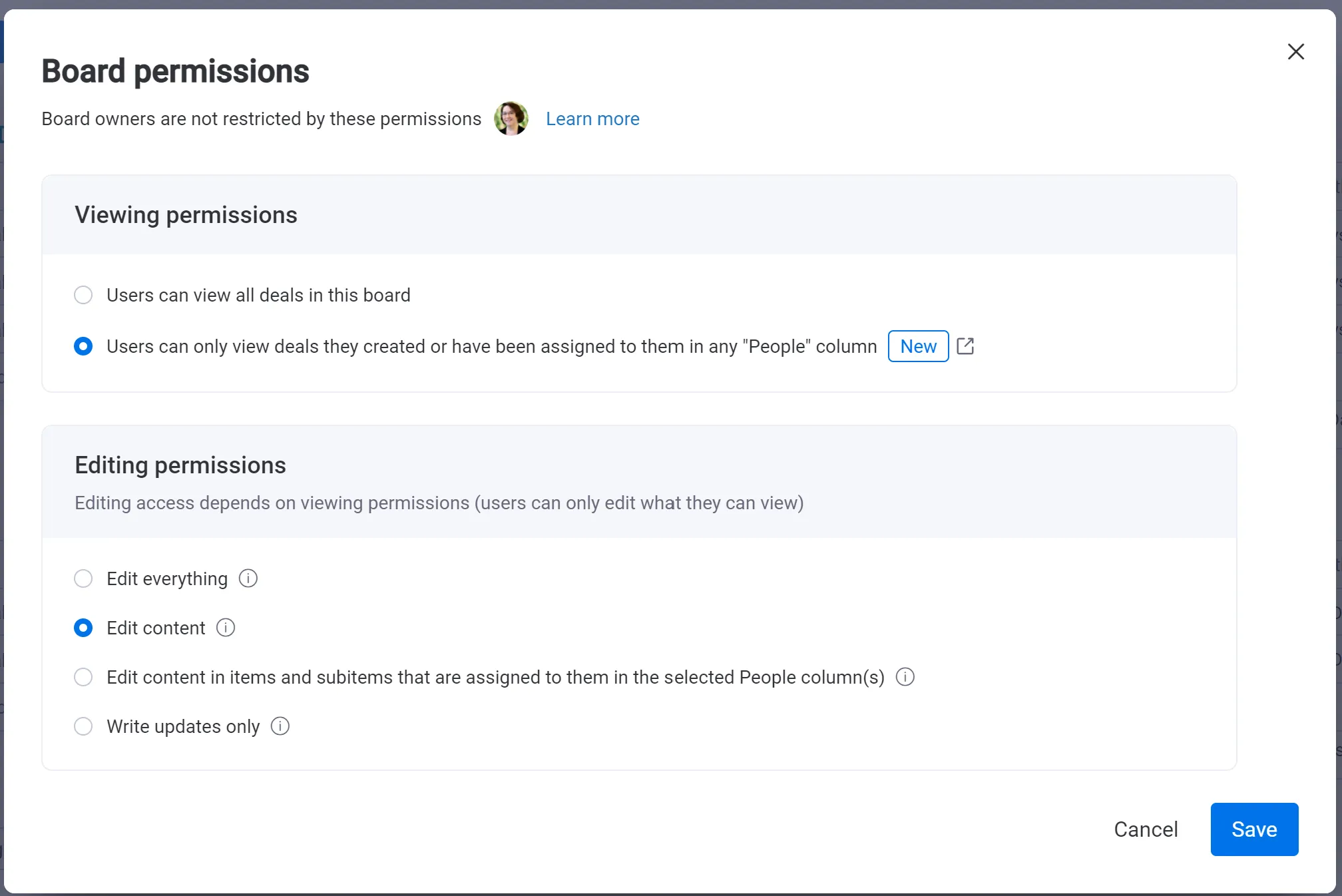
3) Enterprise only: A comprehensive sales enablement solution
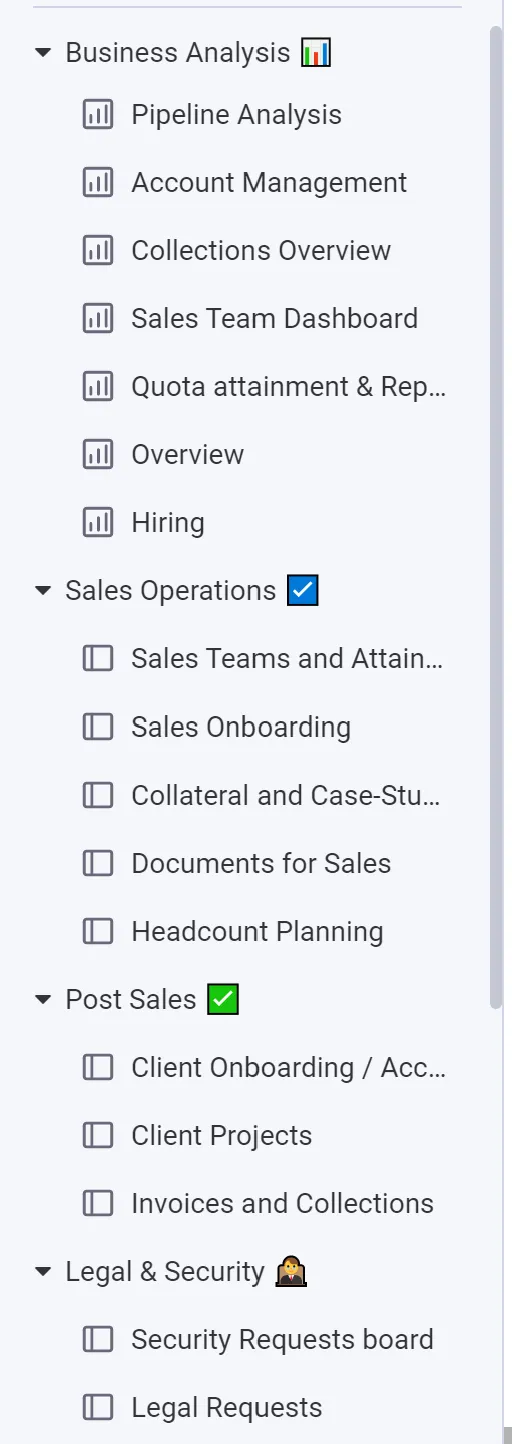 Support your sales operations and ensure everyone has the latest and most accurate information to represent your products and services to clients.
Support your sales operations and ensure everyone has the latest and most accurate information to represent your products and services to clients.
The Sales Operations package includes:
Sales team quota tracking board
Sales team headcount planning board
Sales rep onboarding process management board
Sales collateral and case studies digital asset management board (DAM)
Sales documentation board to organize documentation required for sales contracts
Boards for legal and security sales support requests
The post sales management package includes:
Client and account onboarding workflows, which can be automatically started when a deal closes as won
Invoicing management board
Client projects board template
Last but not least, there is an entire set of Enterprise level CRM dashboards included:
Sales pipeline analysis
Account management / client health tracking
Financial collections overview
Dashboards for sales team headcount planning and hiring
Sales team revenue quota tracking
Sales department overview
✔ The monday.com Sales CRM Product at a Glance
Best for: Small to midsize account management or sales teams who are looking for more advanced CRM functionality in monday․com. We recommend choosing the monday․com Enterprise plan and CRM to get maximum power and ROI from your monday CRM investment. The Enterprise version of the Sales CRM Product includes considerably more prebuilt templates and automation features than Pro plan.
If you are interested in learning more about the Enterprise version of monday and the Enterprise Sales CRM Product, including pricing, please schedule a personalized demo and tour.
And for a limited time, Polished Geek offers a special deal for new Enterprise accounts! (with or without a CRM)
Receive up to 10% off the standard software pricing for new Enterprise accounts; and
Qualify for up to 6 free months of Polished Geek's exclusive Start Right onboarding and consulting services for your organization
Schedule a time to chat with us to learn more about the monday Enterprise plan and Polished Geek's special Enterprise offer Limitations apply, inquire for details.
Pricing: Billed by the number of Sales CRM Product licenses needed, in addition to the base monday Work OS pricing. Your cost per user will vary based on which underlying Monday Work OS plan you have (for example, whether you have Pro vs. Enterprise) and the number of users who should have access to the Sales CRM product.
This can be a subset of your total Monday Work OS users, therefore it can be very affordable to add this product to your existing monday account and only purchase it for your sales and account management teams. Adding seats for the Sales CRM product costs only $4 to $8 per month, per user. This is on top of your monday Work OS plan licensing.
How to get it: The Sales CRM Product is relatively new, just released in the summer of 2022. If you have an existing monday․com account, first look to see if you have a waffle icon or the Work OS icon at the upper left of your screen when you are logged in. This will tell you if you are still on the classic Work OS or the new products-enabled version of the platform.
![]() If you see this icon, you're on the classic Work OS and you won't be able to add the Sales CRM Product without assistance (at least not yet). Contact your monday․com partner representative or contact us at Polished Geek for assistance in migrating to the new products-enabled version of monday.
If you see this icon, you're on the classic Work OS and you won't be able to add the Sales CRM Product without assistance (at least not yet). Contact your monday․com partner representative or contact us at Polished Geek for assistance in migrating to the new products-enabled version of monday.
![]() Mondaydotcom workos menu iconIf you see this icon, you're on the newer version of the monday platform, and you should be able to add the Sales CRM product from the admin area. Click on the purple waffle menu above your profile avatar, and then click on "Explore more products."
Mondaydotcom workos menu iconIf you see this icon, you're on the newer version of the monday platform, and you should be able to add the Sales CRM product from the admin area. Click on the purple waffle menu above your profile avatar, and then click on "Explore more products."
On the next page, click on the CRM panel to start your free trial of the Sales CRM Product. The system will automatically install the base CRM Sales Product for you and take you to the new product area so you can begin trying it out.
Option 3: eCRM by Eligeo Business Solutions
 Eligeo is a Canadian-based business consulting firm that focuses on CRM implementation, training and support. The Eligeo eCRM marketplace app works with the monday.com Work OS to expand your ability to manage sales and customer relationships. When you add this widget to the eCRM template folder, you can track all customer interactions, leads, and deals from a single on-screen dashboard.
Eligeo is a Canadian-based business consulting firm that focuses on CRM implementation, training and support. The Eligeo eCRM marketplace app works with the monday.com Work OS to expand your ability to manage sales and customer relationships. When you add this widget to the eCRM template folder, you can track all customer interactions, leads, and deals from a single on-screen dashboard.
The eCRM widget provides easy customization when it comes to how it looks on your screen, with dashboard templates that are easy to configure and the ability to change the colors for card categories as you wish.
Unlike most monday.com compatible CRM apps, eCRM pulls together all your leads, contacts, customer accounts and existing deals into dashboard, providing a seamless flow of information, so your whole team has all the data they need at all times. It also tracks meetings and tasks, so your team always knows who's doing what, with no one left out of the loop.
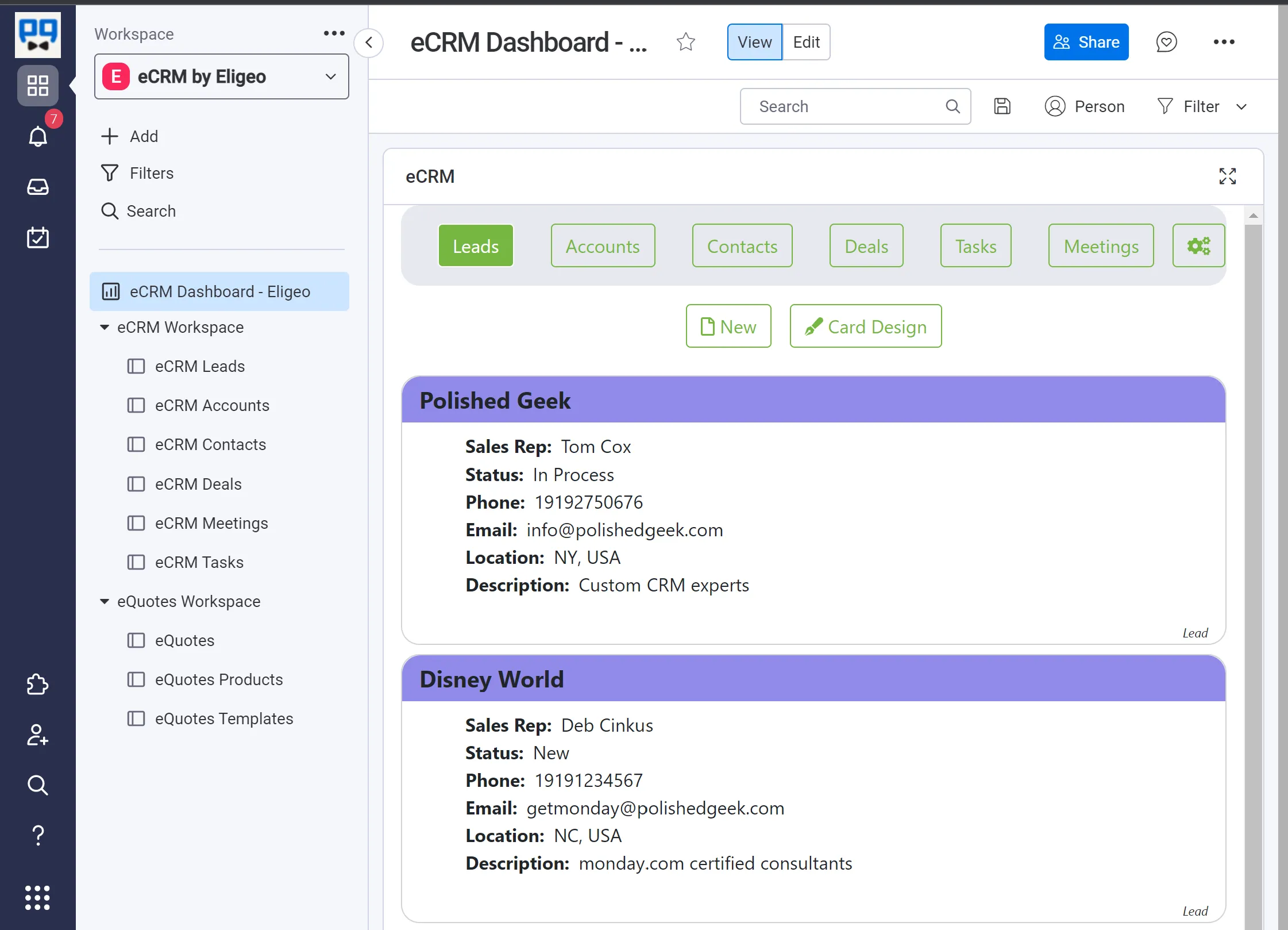
Integrations are one of the strong points of Eligeo's eCRM. the app widget itself works with any monday.com account, and it's fully compatible with other monday.com apps that Eligeo has created, including its eDigital Signatures app and its eQuotes app, expanding the eCRM's capabilities. In addition, Eligeo is available for hire to expand eCRM further, providing custom features if needed.
The eCRM app also has advanced reporting capability when it's time to sit back and take a look at the big picture. In addition, it syncs well with monday.com's email management tool.
Because Eligeo has taken a very different approach to its CRM app design than all of the other options in this review, it does have a few drawbacks.
- The eCRM user interface looks and behaves very differently than a native monday.com app. Therefore, it can feel awkward and have a longer learning curve for established monday users. On the flip side, this could be advantageous if you need to convince a sales team that dislikes the monday.com user interface to join the Work OS with the rest of your organization.
- Eligeo's eCRM has been built to integrate best with their own paid app, eQuotes. If you are already using PandaDoc or some other online proposal and contracting system, there's less incentive to use the Eligeo eCRM.
- Some user reviews say they find the process of saving meetings and tasks to be tedious compared to other native monday options.
- In addition, not all columns within the widget can take additions or adjustments, limiting your ability to make real-time changes to your data unless you visit the underlying monday boards.
✔ Eligeo's eCRM at a Glance
Best for: Small sales teams who are brand new to monday and not already using a different online quotation platform.
New monday users may find the consolidated UI of eCRM easier to understand at first, and Eligeo's eQuotes app has seamless integration and a standalone quotation portal.
Pricing: The eCRM template and dashboard widget are free to install. However, to send out more than ten (10) quotes per month, you will need to upgrade eQuotes to a paid plan starting at $29/user per month.
How to get it: To explore the eCRM templates and dashboard UI widget, click on your profile avatar at the lower left while you are logged into monday.com (note that you will likely need to be an admin to install apps, so check with your monday administrator first).
Click on "Apps marketplace" on the profile menu and then enter "Eligeo" in the search box. You'll see all of the Eligeo apps. Click on the eCRM app next, then scroll down until you see two options. First, choose the "eCRM Workspace" option and install the eCRM boards.
Once the boards are installed, add a new monday Dashboard in the same workspace. Go back to the eCRM marketplace listing and now choose "eCRM". You will be prompted to choose your new dashboard. Follow the prompts and select the appropriate eCRM boards as shown in this screenshot. (Your board ids will be different than those shown)
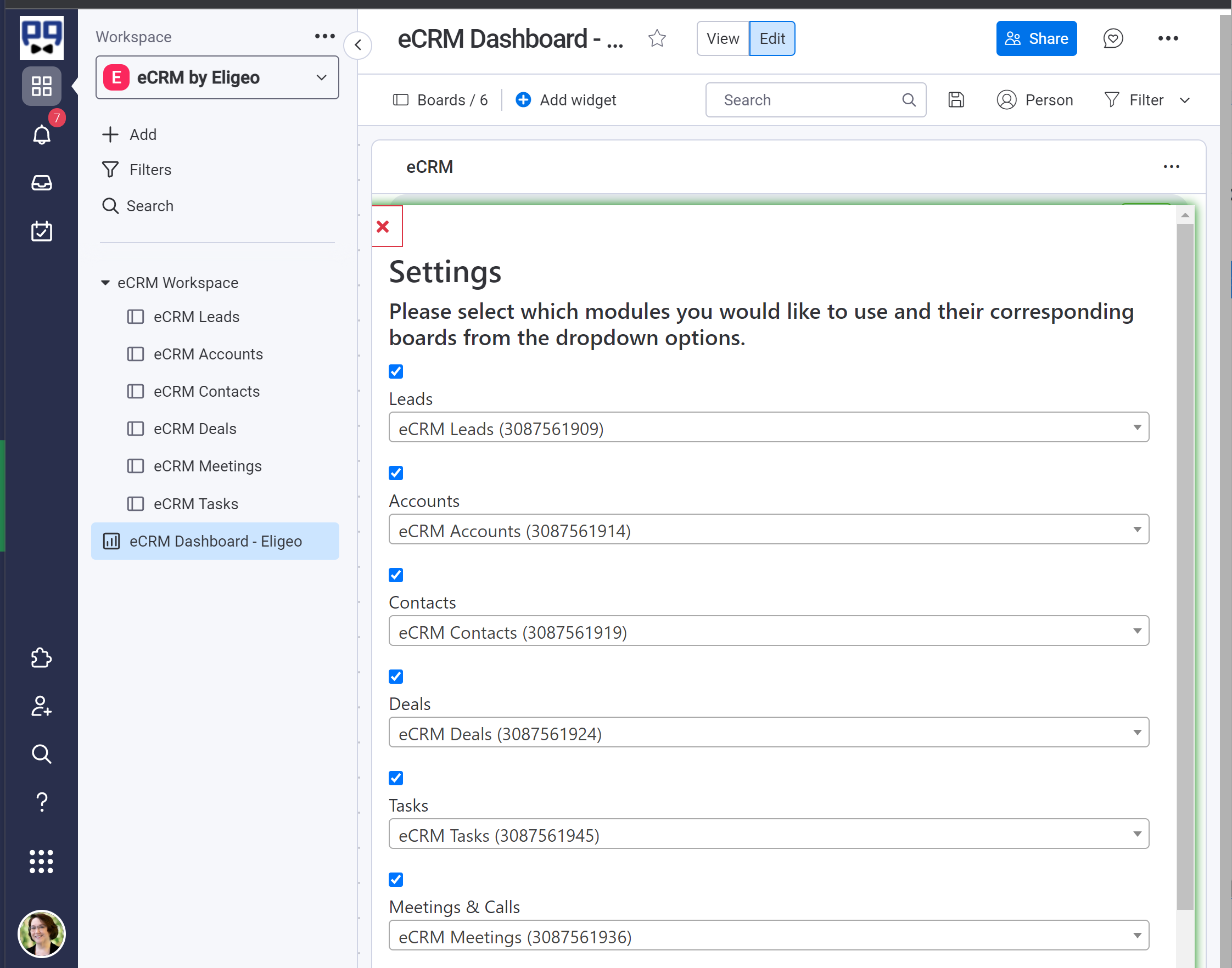
Installing the eQuotes app is a separate process we won't cover in this guide.
If you need help getting started with your CRM and monday․com, reach out to us for assistance.
Option 4: CarbonCRM Suite by CarbonWeb
 CarbonWeb is a business services company that creates digital automation and workflow solutions. Its monday.com CarbonCRM Suite, built for the monday.com Work OS, comes pre-stocked with a wide range of automations and integrations to deliver sales CRM functionality.
CarbonWeb is a business services company that creates digital automation and workflow solutions. Its monday.com CarbonCRM Suite, built for the monday.com Work OS, comes pre-stocked with a wide range of automations and integrations to deliver sales CRM functionality.
The CarbonCRM Suite consists of two parts:
- A full set of sales CRM templates, including six boards, one dashboard and 40+ automations. Before you can test them out, however, you must book a 45-minute demo first with a Carbon Web representative. Only after a demo can you install the templates in your monday account for a trial.
- A set of mini-apps called the Tool Belt which adds additional power to your CRM. The Tool Belt helps you identify and handle duplicate records automatically, merge column information in your CRM boards, and create customized automatic ID processes to fit your needs.
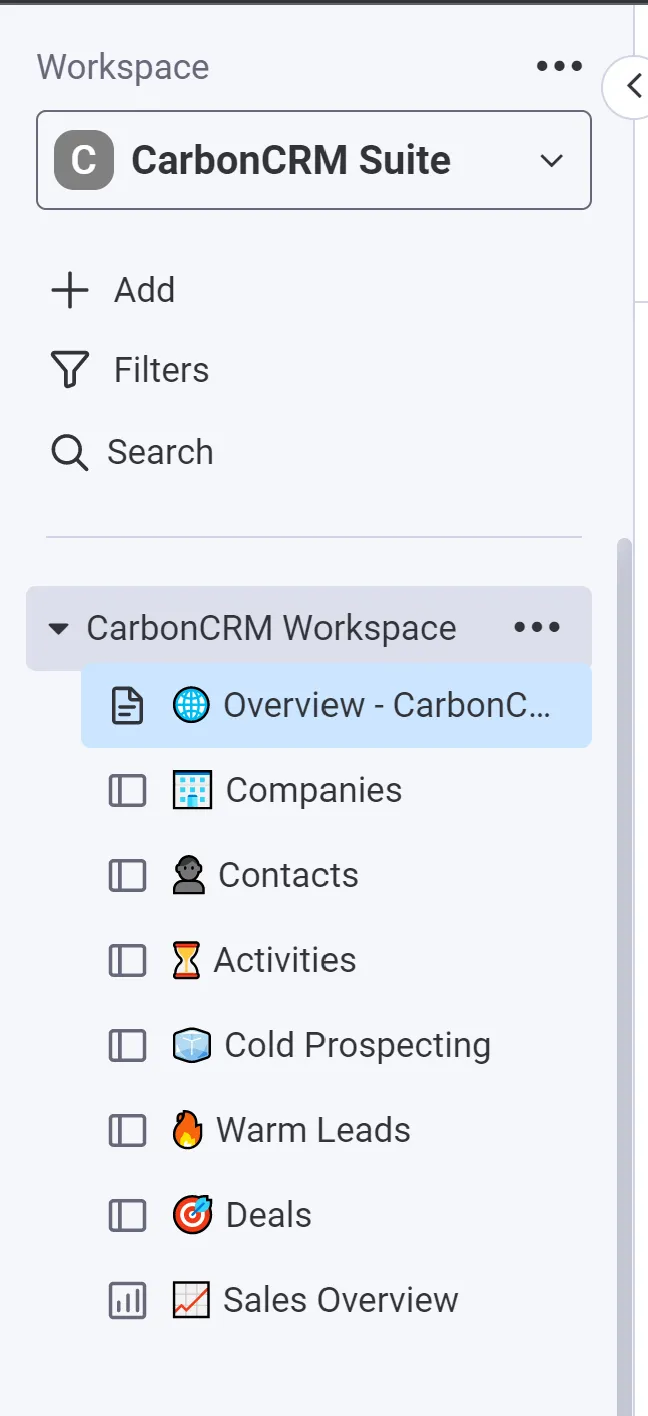 CarbonCRM Suite coordinates your cold prospecting efforts, providing specialized treatment for first outreach calls while helping you track and organize all contacts and relationships. It can integrate with PhoneBurner and provides other tools to turn contacts into leads.
CarbonCRM Suite coordinates your cold prospecting efforts, providing specialized treatment for first outreach calls while helping you track and organize all contacts and relationships. It can integrate with PhoneBurner and provides other tools to turn contacts into leads.
Its relationship management boards allow you to track the growth of each account, including ongoing calculation and tracking of customer lifetime value.
Follow-up schedules and mobile notifications help your sales reps to know just whom to follow up with and when, so they never miss an opportunity.
Tracking deals is easy with the app's Active Deals Pipeline, which is fully customizable so you can track deal progress, focus on your best leads, and embed forms that feed leads into your pipeline. Status and all other aspects of the Pipeline are customizable, so you can see all the information you need.
There are multiple paid addons available which add even more capabilities to what is a robust monday.com CRM solution:
PhoneBurner power dialer integration
Dropbox integration that automatically creates a dedicated client folder on Dropbox for a new client or project
Automatic proposal generation
Automatic invoicing
CarbonWeb continuously updates its Tool Belt, adding more integrations and tools to provide expanded functions. The creation of new dashboards is intuitive, allowing you to expand your CRM as your business grows.
CarbonCRM also provides customizable metrics for tracking KPIs. The advanced analytics feature lets you choose the metrics that matter most to you so you can review performance easily.
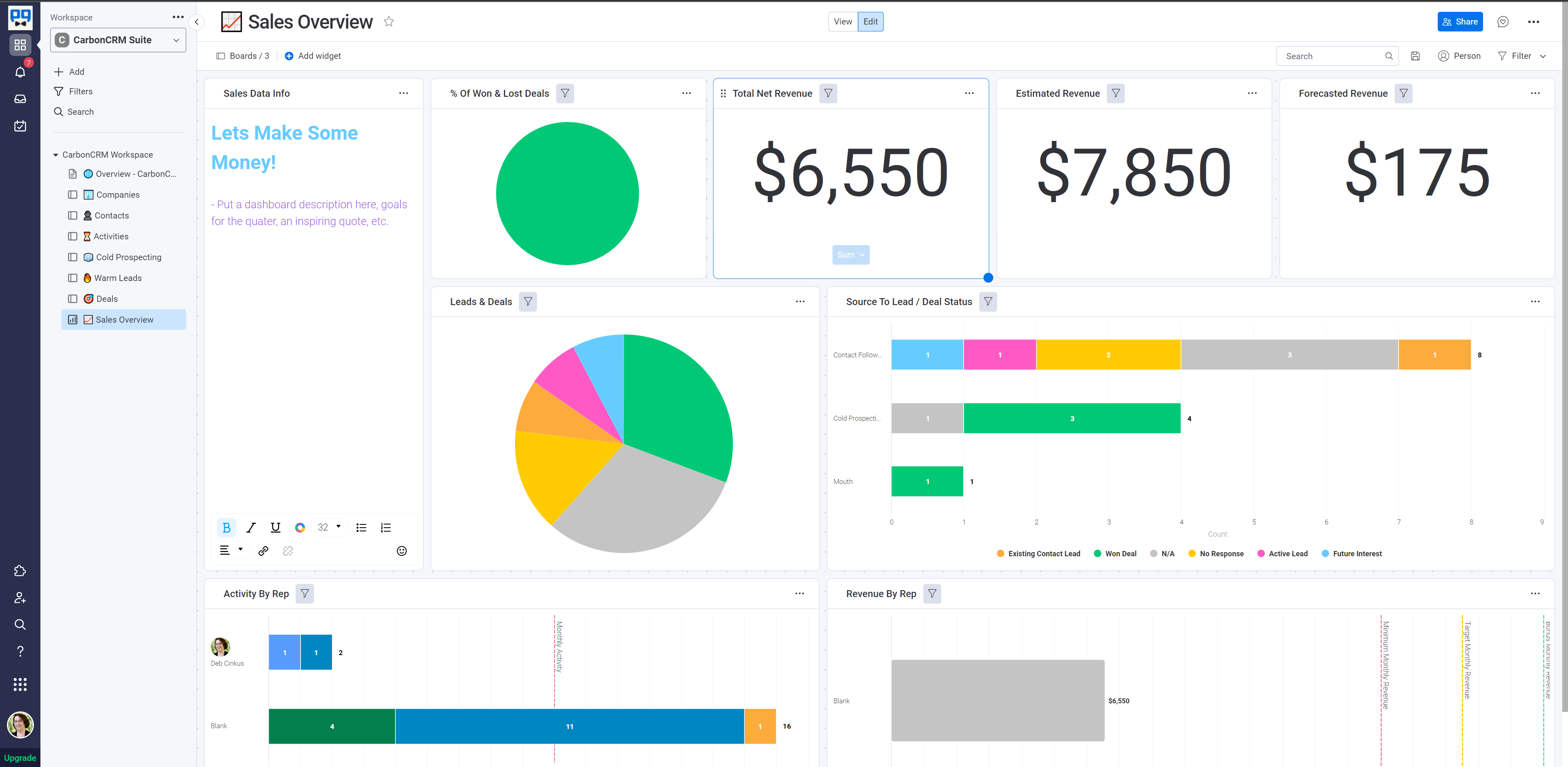
Unlike the Eligeo approach, CarbonWeb has stayed true to the monday.com user interface and experience, building a CRM solution that feels native and easy to learn for established monday users.
Care has been taken to make each board work well out of the box, with built-in board views, conditional coloring to highlight missing data, board connections, automations and more.
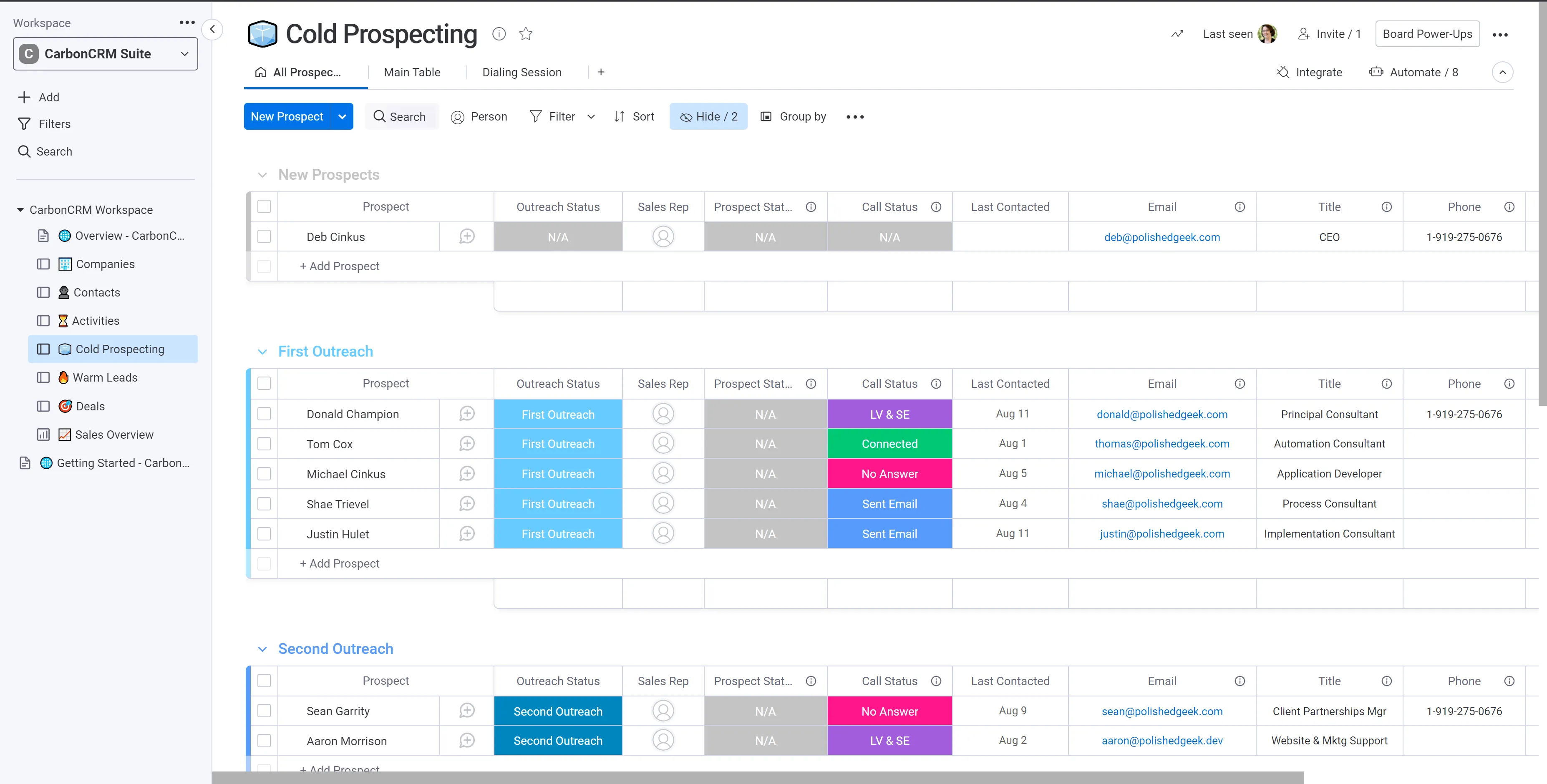
Another advantage worth mentioning about this option is the extensive and detailed help documentation that comes with the CarbonCRM Suite. It's by far the best documentation we've seen for any monday marketplace app to date.
✔ CarbonWeb's CarbonCRM Suite at a Glance
Best for: Midsize to large sales teams who are looking for power features that are fully integrated and easy to get productive with quickly.
Pricing: Refreshingly, the app pricing is tied to the number of contacts you are managing in your CRM. Pricing is the same no matter which version of monday․com you have (Pro or Enterprise). The app is billed directly through monday.com, along with your Work OS licensing. Unlimited users can access the CarbonCRM suite once you have a valid license.
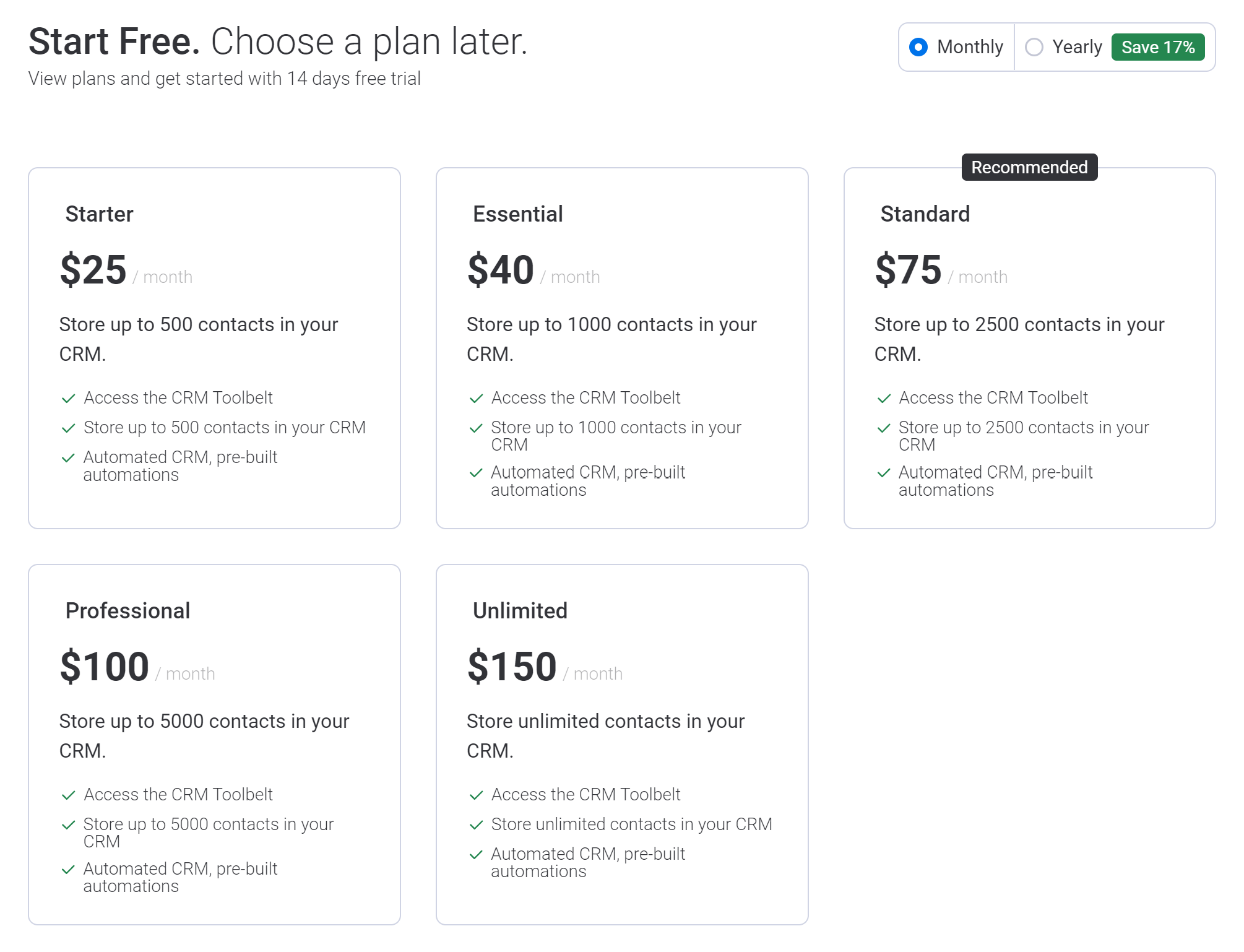
If you need additional help getting started beyond the demo and the documentation provided, CarbonWeb also sells onboarding and training packages for an additional fee ($1500 and up).
How to get it: While there is a 14-day free trial period, in order to take advantage of the trial or even explore the CRM templates on your own, you must first sign up for a 45 - 60 minute demo with CarbonWeb. Some organizations may dislike encountering this hurdle, preferring to explore on their own a bit before they go into a sales pitch. You can find the signup link by visiting the CarbonCRM listing in the monday Apps marketplace.
If you would like to learn more about the pros and cons of the CarbonCRM Suite vs. other CRM options before booking a demo with the app developer, you can always schedule a time to chat with us at Polished Geek. We'll be happy to help you get the answers you need to decide if the CarbonCRM Suite is the right option for your situation.
Option 5: External CRM Integration with monday.com
If you already have a third-party, external CRM that you like, your CRM approach might be to keep it and integrate it with monday.com. We'll focus on a couple of the major integrations to see how they work with the monday.com Work OS.
Pipedrive Integration
 Pipedrive is a Sales CRM tool that integrates with monday.com's Work OS, allowing you to connect CRM functionality to the full-fledged project and process management capabilities of monday.com. Pipedrive's integration with monday․com syncs its contact and deal management abilities with monday.com to turn them into workflows. When you add new contacts, deals, or other activities in Pipeline, they flow automatically to monday.com for easy tracking.
Pipedrive is a Sales CRM tool that integrates with monday.com's Work OS, allowing you to connect CRM functionality to the full-fledged project and process management capabilities of monday.com. Pipedrive's integration with monday․com syncs its contact and deal management abilities with monday.com to turn them into workflows. When you add new contacts, deals, or other activities in Pipeline, they flow automatically to monday.com for easy tracking.
You can track deals and emails and phone calls associated with those deals separately, and you can also track deals by stage, organization, contact person, status, and value. In addition, Pipedrive lets you track by organization and also by the due date and duration of activities.
Because all this information syncs straight to monday.com, you never lose track of a contact, an email, a meeting, or a phone call.
The one major drawback to Pipedrive integration is rooted in sync directionality. Syncing between monday.com and Pipedrive is one-way only. If you make a change in Pipedrive, it automatically flows to monday.com. However, if you make a change in monday.com, it won't sync back to Pipedrive. In addition, Pipedrive doesn't automatically update changes made to original items.
Salesforce Integration
 Salesforce is a cloud-based platform that delivers industry-leading CRM and other sales-driven services to companies of all sizes, especially enterprise-sized organizations. The Salesforce Enterprise integration with the monday.com Work OS allows your sales team and non-sales teams to access all their Salesforce data from within monday.com, providing visibility to the entire sales process from one end to the other.
Salesforce is a cloud-based platform that delivers industry-leading CRM and other sales-driven services to companies of all sizes, especially enterprise-sized organizations. The Salesforce Enterprise integration with the monday.com Work OS allows your sales team and non-sales teams to access all their Salesforce data from within monday.com, providing visibility to the entire sales process from one end to the other.
This vast sharing of data keeps all customer-facing teams on the same page, making it easy to transfer leads from one agent to another without any loss of communication or knowledge.
Automatic syncing between Salesforce and monday.com optimize your sales team's workflows, turning data into actionable tasks and allowing managers to see what's happening with any activity at any time.
The Salesforce integration makes it easy to create new projects and tasks, track leads, and bring up any needed customer or client information instantly. Because the Salesforce CRM and the monday.com project management platform sync so smoothly, routine business workflows are expedited, freeing up your team to focus on new leads and customer relationships.
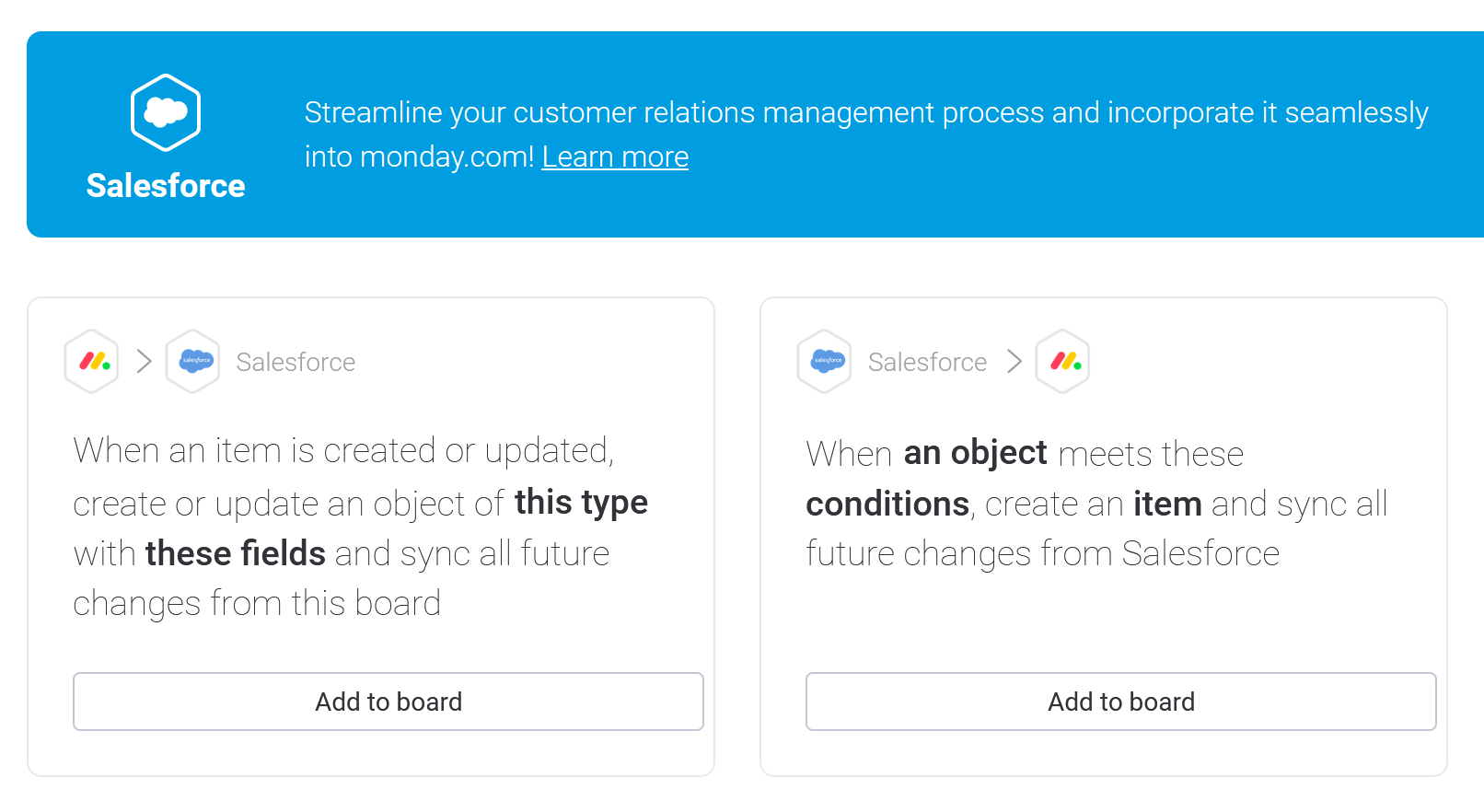
Managers can use the Salesforce integration to keep an eye on team performance in real-time, so nothing falls through the cracks. It includes easy access to full data on budget, capturing and nurturing of leads, conversions, sales progress, and the entire sales pipeline.
Fields are easy to customize so you can track all the info you need about contacts, leads, and accounts. The integration helps you optimize collaboration and the entire sales process, with managers able to assign tasks and track progress from any location.
However, Salesforce's integration with monday.com isn't for everyone — literally. Businesses must subscribe to the Enterprise plan on monday.com to take advantage of this robust integration, as well as to either the Enterprise or Unlimited versions of Salesforce. Because of this, the Salesforce integration with monday.com is only appropriate for companies willing to invest in top-tier CRM platforms for their sales and account management teams.
Other External CRM Integration with monday.com
 If you love using a different CRM platform and want to connect it with your monday Work OS, it's probably possible using a no-code tool like Zapier or Make (formerly Integromat). These middleware platforms enable you to connect thousands of other tools and systems with monday, and your favorite CRM might be on the list.
If you love using a different CRM platform and want to connect it with your monday Work OS, it's probably possible using a no-code tool like Zapier or Make (formerly Integromat). These middleware platforms enable you to connect thousands of other tools and systems with monday, and your favorite CRM might be on the list.
To find out if a connection is readily available with a third-party CRM, just google "the name of your CRM + Zapier" or + make․com. If you're lucky, you'll find that it's supported on one or both of these no-code tools. If that's the case, with some technical knowledge or expert assistance, you can get your CRM sharing data back and forth with monday.
✔ External CRM Integration with monday.com at a Glance
Best for: Sales and account teams that already have a well-established CRM in place that they want to keep, yet also want to bring data into monday․com and connect their CRM with other departments and workflows.
Pricing: Varies significantly based on the third-party CRM in use, and the time and effort needed to integrate it with your monday Work OS
How to get it: Polished Geek has automation experts to help you build the perfect integration between monday and other platforms, including external CRMs.
Set up a time to chat with us and let's see how we can help you keep the CRM you love while adopting the monday Work OS, if that's your preference.
Option 6: Build Your Own Custom CRM in monday.com
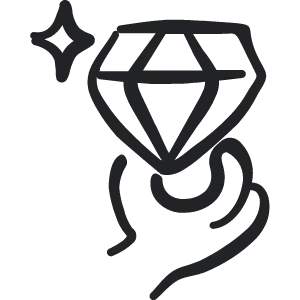 One of the most appealing solutions, when you want to work with monday.com, is building your own custom monday.com CRM. Of course, you have a business to run and probably don't want to dig into the tech involved in that process. Fortunately, certified monday.com consultants like Polished Geek can help you get the most out of your monday.com Work OS, including building a custom CRM that suits your needs perfectly.
One of the most appealing solutions, when you want to work with monday.com, is building your own custom monday.com CRM. Of course, you have a business to run and probably don't want to dig into the tech involved in that process. Fortunately, certified monday.com consultants like Polished Geek can help you get the most out of your monday.com Work OS, including building a custom CRM that suits your needs perfectly.
With a custom-designed CRM, you can bring together the best ideas and approaches from a variety of CRM templates and options. It can be customized from scratch or you can use one of the five options above as a jump start, and adapt it to better fit your unique requirements.
A custom CRM built on the monday Work OS can make use of all the automations inherent in monday.com, integrating your sales and account management workflows with the other tools that your teams are already comfortable with. Your custom CRM will deliver complete visibility throughout every part of your sales process and connect it smoothly to the rest of the organization.
When you have a CRM designed to order, you can connect it to the project management and automation functionalities that you need, without feeling as if you're paying for features you'll never use or that clutter up your experience. A custom monday.com CRM is carefully built around the unique needs and goals of your organization. By definition, it includes only what you need and want, the way you need and want it.
Experienced monday.com consultants like Polished Geek can facilitate the buildout side by side with you, in close partnership with your team. We encourage everyone involved to openly share their perspectives on which features they've always wanted in a CRM, and the pitfalls they've always had to work around with the old way of doing things.
With your custom monday.com CRM, your teams will get all the personalized training need so that you know they'll be ready to adopt your new custom monday CRM system at the highest levels, boosting productivity and streamlining business process workflows.
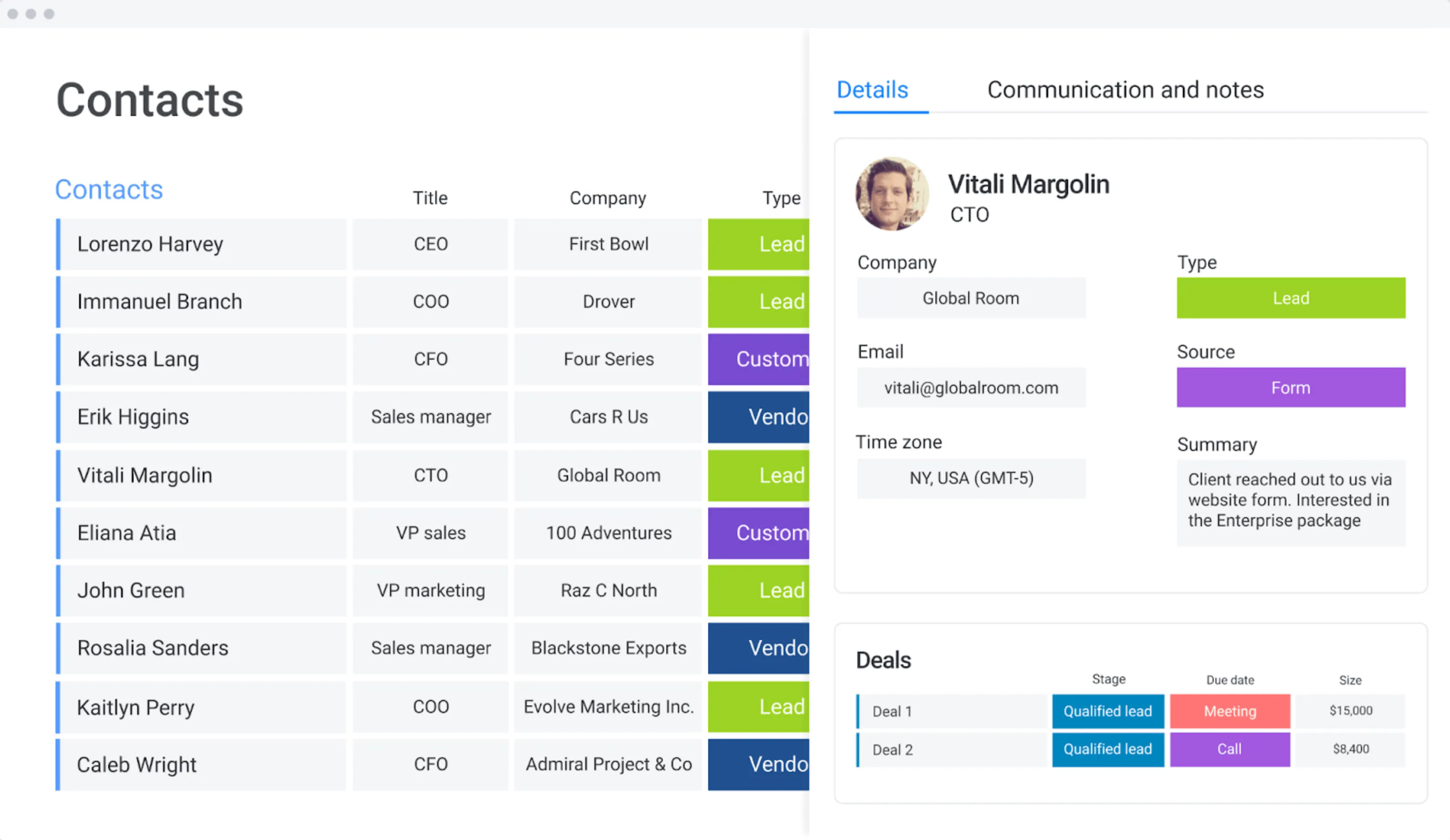
Depending on your needs, building your own custom monday.com CRM can help you optimize sales pipelines, grow your referral network, and manage client, customer, and lead information in one easy-to-use dashboard. Rather than having to painstakingly change your work processes to fit the online workspace someone else designed, you can get a monday.com custom CRM that's designed especially to suit your needs and working preferences.
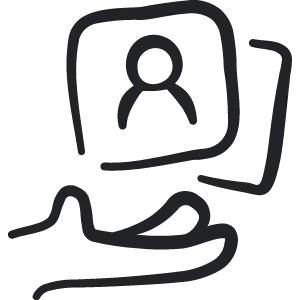 That means you don't waste time trying to figure out how something works. You don't find the day slipping away as you jump from one app to another and wait for things to load and sync. You don't lose clients or deals because something fell through the cracks — because you have access to all the information and reminders you need, all designed in a way that feels completely natural to you and your team.
That means you don't waste time trying to figure out how something works. You don't find the day slipping away as you jump from one app to another and wait for things to load and sync. You don't lose clients or deals because something fell through the cracks — because you have access to all the information and reminders you need, all designed in a way that feels completely natural to you and your team.
As a bonus, when you opt for a custom-designed CRM on monday.com built by a qualified monday expert, you can sync it up with almost any other system you use. For example, for eCommerce operation management, you can manage everything for the internal management of your online store with monday.com as your custom CRM: your sales pipeline, customer support to inventory, order fulfillment, eCommerce operations and back office operations.
On top of that, a custom CRM can be built to track and report on the precise CRM metrics and analytics you need regarding sales, marketing, customer activity, and your organization's overall performance, rather than settling for the metrics someone else thought you might possibly need.
This focus on metrics that matter most to you streamlines your ability to identify areas where performance is lagging (and where it's thriving), key in on operational issues, and make smarter decisions about where and how your organization should expand and grow.
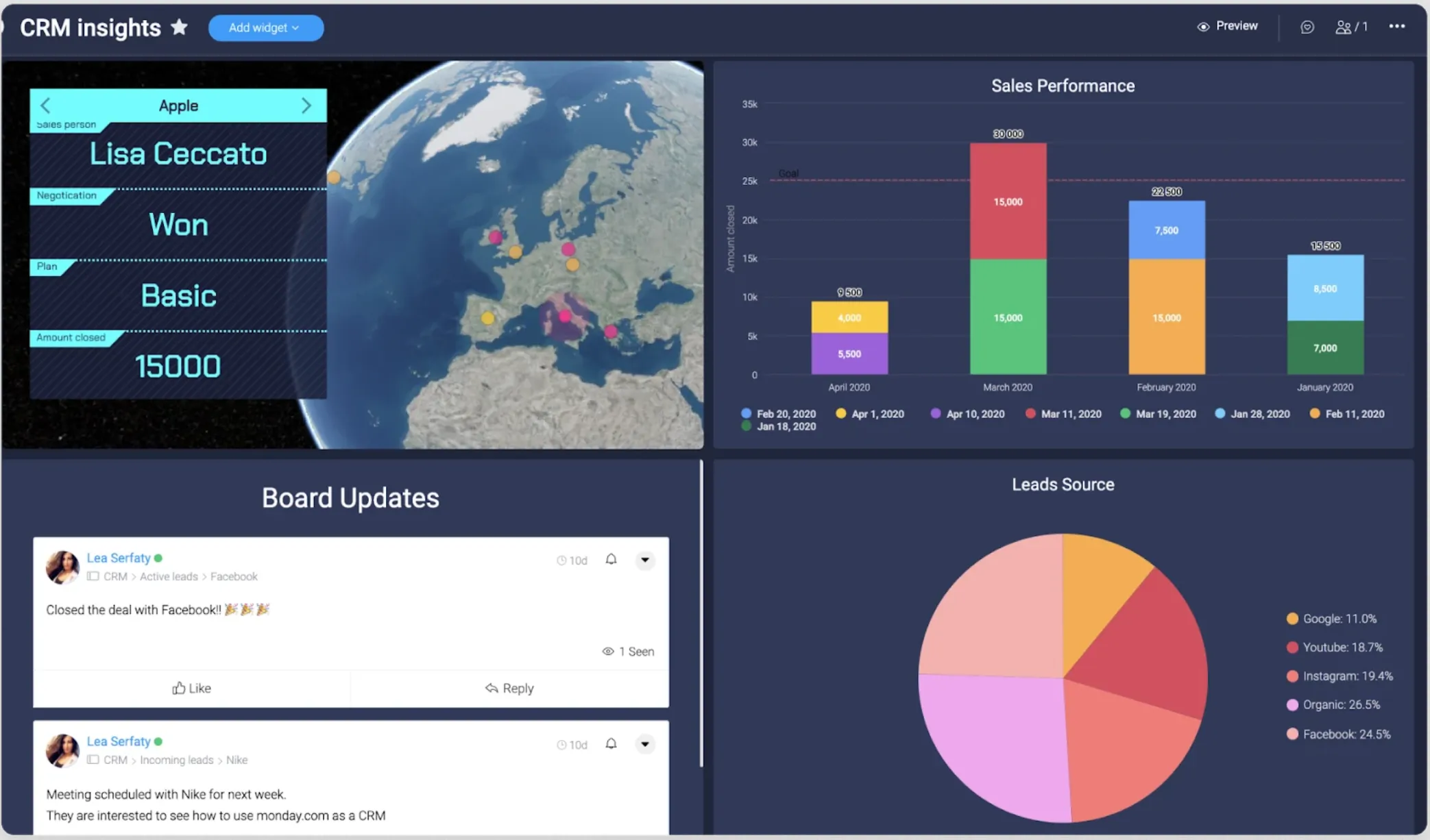
✔ Custom monday.com CRM Design at a Glance
Best for: Sales and account teams of any size who have very specific CRM requirements and preferences, and want a custom-tailored CRM designed in monday.com.
Pricing: The investment needed to craft your custom CRM will vary significantly based on your needs, size of your team, business process complexity, integration with other platforms and tools, any existing data that may need to be migrated into the new CRM, training and onboarding, etc. We recommend budgeting anywhere from $9000 to $15000 for a complex custom monday CRM project, although many CRM projects can be achieved for less.
How to get it done right: Want help deciding if a custom monday.com CRM is the best option for you and your team?
Schedule a time to chat with one of our monday.com consultants and we can help you get all the answers you need to make the right decision.
The Right CRM Is Critical for Your Business
You know your customers better than anyone else. You know their needs, and you know their pain points. That knowledge is at the heart of the decision you make when you choose a monday.com CRM. The CRM you work with has significant effects on your business operations and your customer relationships, so choosing wisely is incredibly important. Doing your research and focusing on what matters most to your unique business will put you on the right path.
Pay close attention as well to the features that your teams are going to rely on the most heavily.
Do you need customized reports that highlight your wins and losses and show you the path forward?
Are the myriad of features that come with ultra-powerful CRMs something you'll actually use, or will you be frustrated when they never get tapped to do anything?
Ease of use is critical if your teams aren't particularly tech-savvy, and of course, you'll have to make budgetary decisions as well. Making a list of your must-have features, then making a list of "nice to have" features will help you define your best options more clearly.
Once you've done that, take another look through this monday.com CRM review again to narrow down your options for further testing.
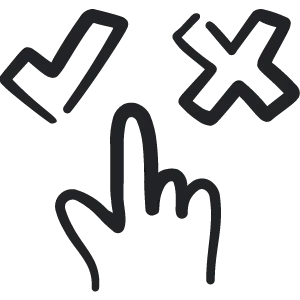 Run your top choices by everyone who will use the CRM, especially your marketing and sales teams, who will want to harness the data that the CRM gathers to tailor their own efforts. Pay attention as well to the other software you're already using, as you'll want to choose a CRM that integrates well with the software your teams are already comfortable with and wish to keep. And most importantly, you'll want a flexible, adaptable CRM that can scale and adjust as you grow (a great reason to choose monday.com for your CRM!).
Run your top choices by everyone who will use the CRM, especially your marketing and sales teams, who will want to harness the data that the CRM gathers to tailor their own efforts. Pay attention as well to the other software you're already using, as you'll want to choose a CRM that integrates well with the software your teams are already comfortable with and wish to keep. And most importantly, you'll want a flexible, adaptable CRM that can scale and adjust as you grow (a great reason to choose monday.com for your CRM!).
Whether you decide to have a custom monday.com CRM built to your precise requirements, go with a premade monday.com template or purchase a paid CRM app, having the right monday.com partner working with you can be a tremendous help.
The right partner will take the time required to understand your needs and working style, and help you not only craft the right technical solution but also assist in driving team adoption and change management.
monday.com CRM Services From Polished Geek
 At Polished Geek, we specialize exclusively in providing implementation, consulting and integration services for the monday.com platform.
At Polished Geek, we specialize exclusively in providing implementation, consulting and integration services for the monday.com platform.
Together we'll design the ideal monday.com CRM and Work OS for you, one that meets your precise needs. Our team will help you migrate from a project management platform or CRM that isn't really working for you to monday, choose the version of monday.com that's right for you, and automate your business processes so you can focus on growing your business.
Book a consultation with us today to learn how your organization can become more productive and more profitable with monday.com as your CRM.