monday.com
Impact
Series
The monday.com Impact Series, Part 1: Resource Management
Table of Contents:
In our special monday.com Impact Series, we dig deep into four fundamental ways that the monday Work OS positively impacts organizations of all shapes and sizes.
Part One (this post): Resource Management Part Two: Team ProductivityPart Three: Accountability & Employee EngagementPart Four: Team Collaboration & Communication
In this post, Part One of our Impact Series, we'll focus first on project resource management.
Resource planning, allocation, and management are key to the success of any project within any organization, regardless of the size or niche. However, this phase comes with many challenges, especially in times like the Great Resignation that began in 2021 and continues today.
Even though executives today can spend more than 23 hours a week in meetings, more often than not, companies are not utilizing their talented resources to full capacity.
One of the major obstacles is workload forecasting or capacity planning. Many times, companies do not have a solid understanding of their current and future resource capacity. This results in poor or unrealistic resource allocation, which, in turn, hampers the project timeline, causing delays and often disappointed customers.
All these issues with managing resources can be improved with the right software solution. But, before we discuss solutions, let's get a better understanding of resource management challenges.
Challenges and Mistakes with Resource Management
Aside from poor resource capacity planning, companies face many other hurdles when assigning and managing resources.
- Resource Risk Assessment. When it comes to risk assessment for projects, managers often consider risks associated with technology or the environment, not the resources. Assessing the risks of resources, tangible or intangible, is important for allocating resources with minimal risk.
- Resource Optimization. Resources already assigned tasks are often not optimized. On the other hand, some resources are not assigned tasks commensurate with their skill level. In other words, they are working on tasks too easy for them. This happens because of a lack of oversight.
- Unplanned Requests. According to one research report, 77% of developers lose 100 hours or more in a year because of unplanned work. As a result of too many unplanned and unscheduled requests, not only do projects get delayed, but employees also risk burnout by doing too much.
- Lack of Flexibility. One of the biggest challenges of resource management is shifting resources according to evolving organizational needs. However, most companies do not have a planned response for this purpose and randomly reassign resources.
- Inadequate Transition Between Projects. In many organizations, some resources are needed on more than one project. Shared resources will have a hard time switching from one project to another without a transition method or process, resulting in lower productivity and more confusion for teams.
How Does monday.com Help with Resource Management?
Resource planning and management are at the heart of monday.com Work OS, which streamlines many seemingly trivial yet significantly important aspects of projects, particularly workflows.
In addition, the Work OS is powered by many features and tools that address resource management problems head-on. As a result, organizations can better optimize their resources, especially material and human resources.
Resource Management Template
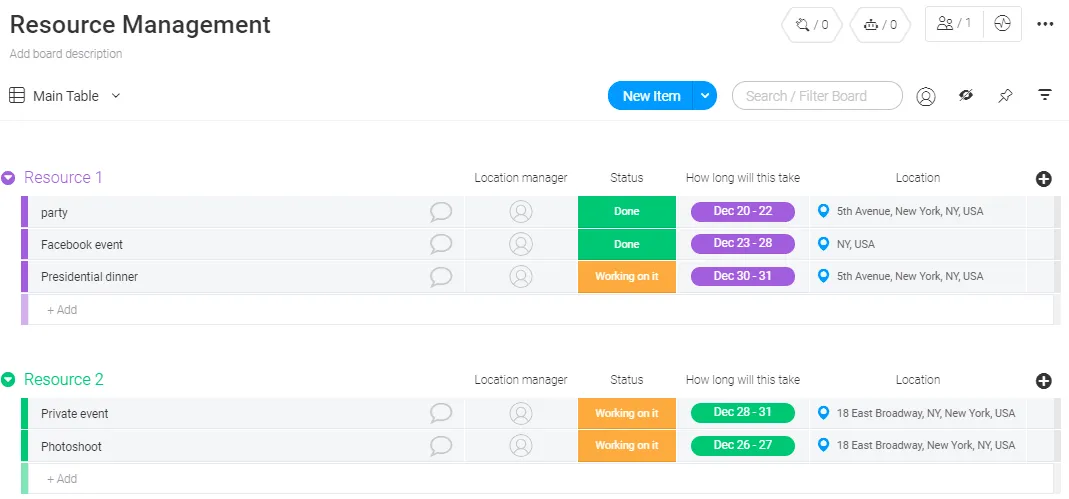
For starters, there are over 200 monday.com templates that can be customized to fit your company and project needs. Several of these templates help project managers manage different types of resources easily.
Templates can be customized to give a bird's eye overview of what resources are assigned to what tasks and, more importantly, the progress of those tasks. That way, you can keep track of activities and tasks and manage resource time better.
You can assign tasks without running the risk of over assignment or redundancy. In other words, having a resource management tool like monday.com ensures that no task is accidentally assigned to two resources when one can do it just fine.
Conversely, it also ensures no single resource is assigned too many tasks and overwhelmed with a volume of work that they cannot handle.
For enterprises that operate in different locations or have remote team members, a resource management board can specify the location of each resource. Therefore, managers have a better understanding of where physical assets or personnel are located.
Dashboard Widgets
One of the best features of the monday.com Work OS is its highly customizable dashboard. You can customize the dashboard with widgets that bring together different boards and summarize the current status.
A monday.com dashboard can be designed with a resource-centric display, which means all the data and schedules are based on resources. This comes in handy when organizations have multiple projects running simultaneously with the same resources working on all of them.
For example, suppose a DevOps team is working on multiple software solutions. The resource management dashboard will display all the details for resources rather than individual projects. That way, managers can track resources directly without jumping from one project board to another.

You can place a resource management widget on the dashboard to glance at resource performance every time you visit the dashboard. As a management tool, monday.com makes it easier to track different workflows, which can give you the big picture view when presented together in widgets.
More importantly, with the widgets in front of you at all times, you can track the progress of workflows in the context of each other.
For instance, if your budget tracker widget indicates overspending, perhaps it's time to visit the resource planner and optimize allocation further to ensure the budget isn't exceeded.
Board Views
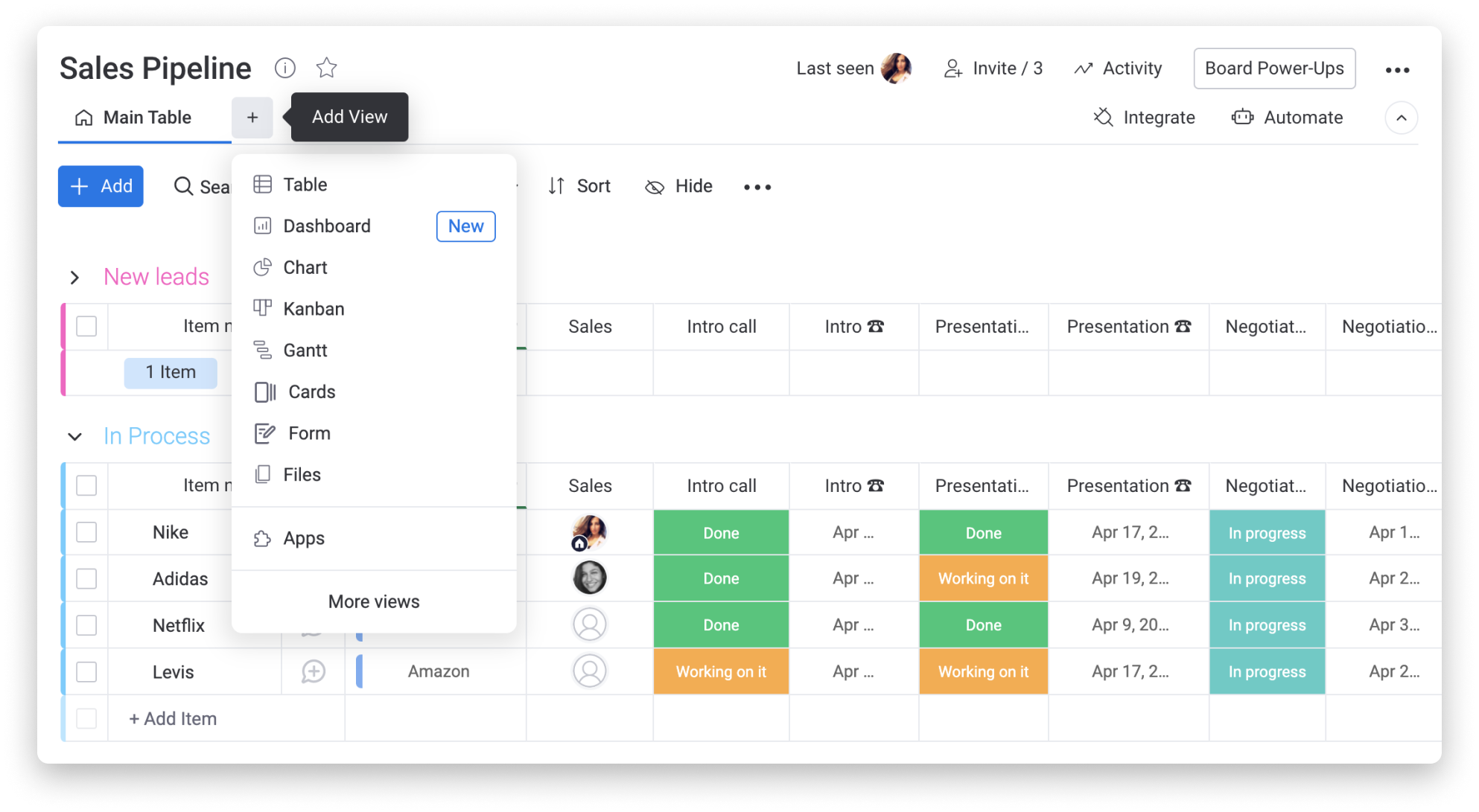
A huge variety of configurable board views on monday.com help you understand exactly what is going on. In terms of resource planning and management, the representation of a resource management board in easy to understand charts and graphs (for example, Gantt Charts) will help immensely. Managers can also tell if the task progress is timely or not without necessarily needing to communicate with the team member. 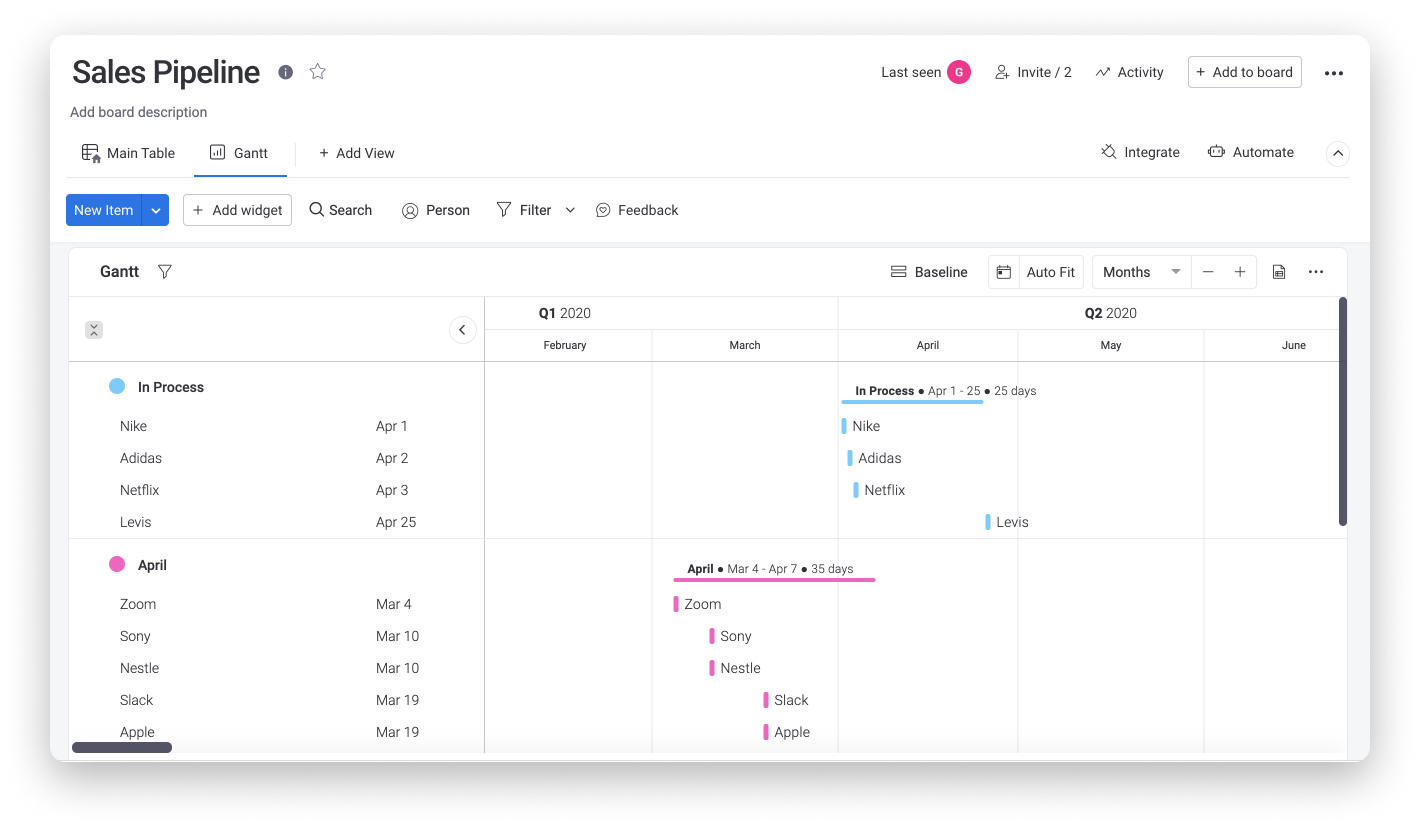
Managers can immediately determine which resources are available to take on more tasks by using a monday.com workload widget.
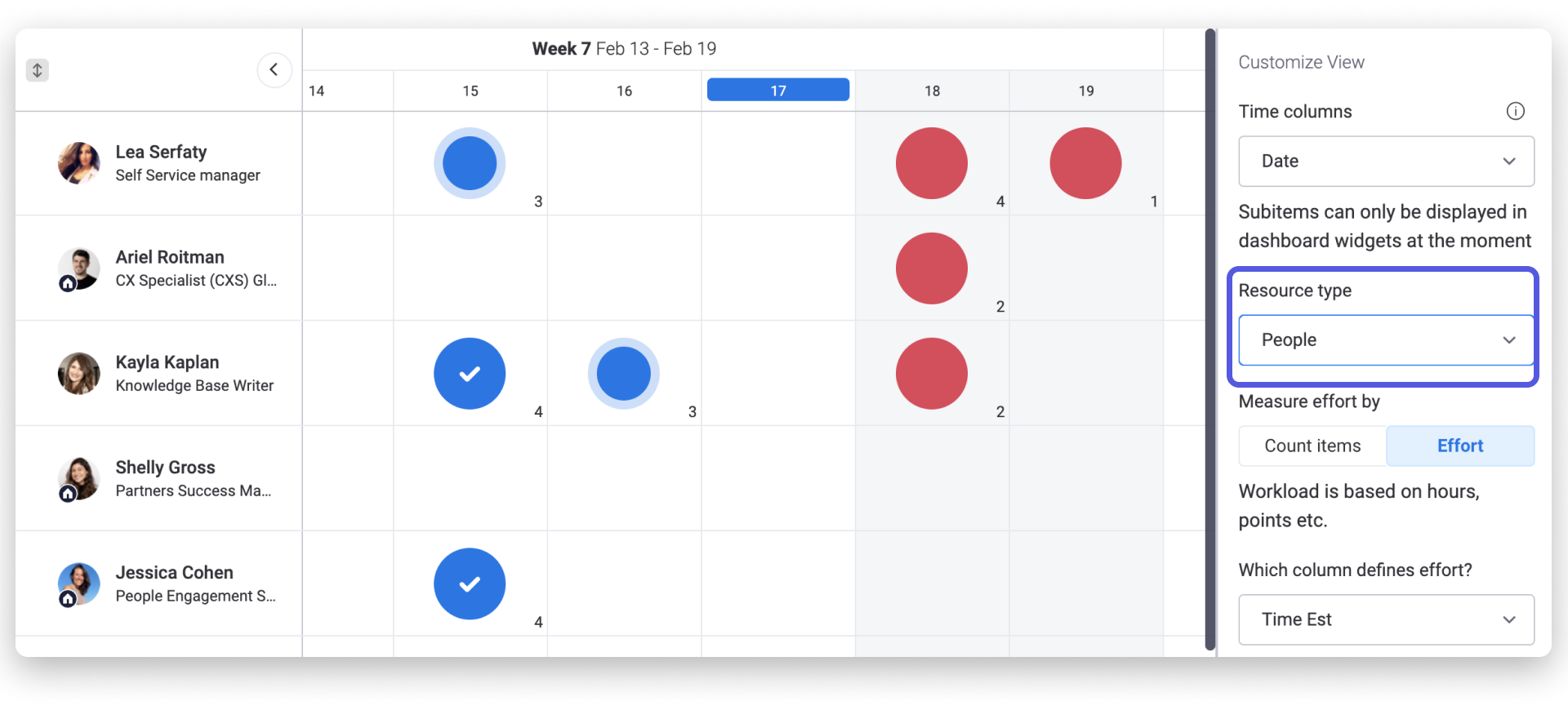
It's important to mention that all of the information presented in monday.com board views is updated in real-time. Therefore, resource managers have the latest status on resources and the tasks for which they are responsible.
Time Tracking
Time tracking is another feature of monday.com, available with Pro and Enterprise plans, which helps with resource management. This tracker monitors the time spent on each task.
How can this help with better resource management? Many tasks may be repeated across projects. When you know how long a task typically takes, you can assign the timeframe for the task accordingly.
As a result, the team member assigned the task has plenty of time to work on it. This essentially eliminates any guesswork on the resource manager's part.
![]()
Location & Map Views
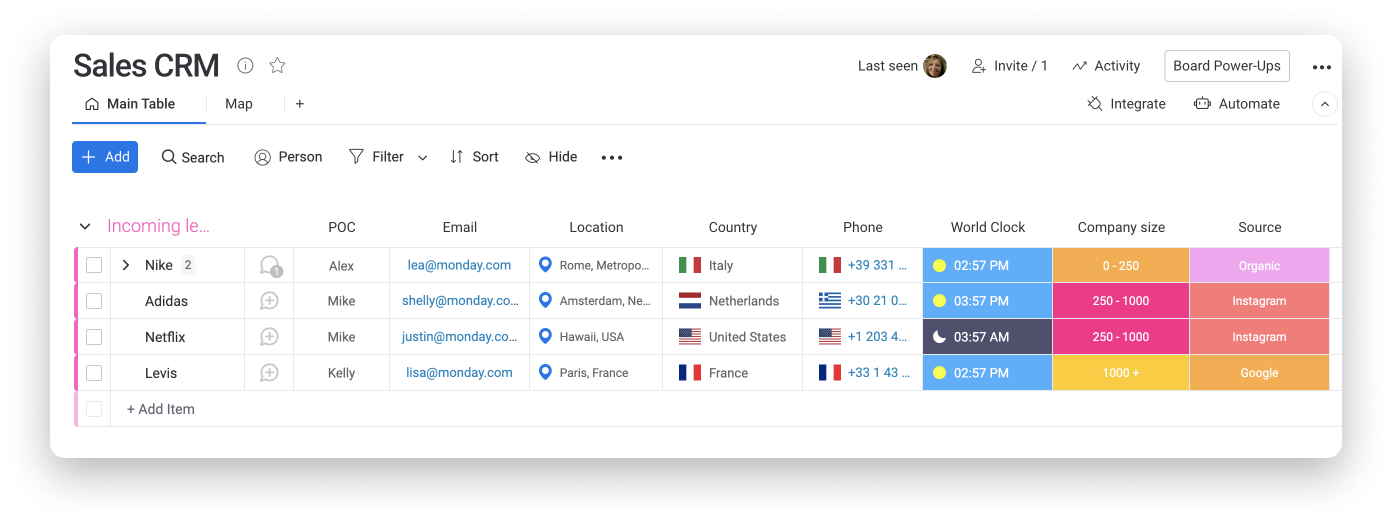
Location and map views make it easy to keep track of resource location. Not only do you know where the resource is but, with one click, you can get all the information you need to know what's nearby, whether it's a vendor or employee directory or client sites you choose to map.
This feature is also useful for other resources working on the same project. They can quickly find out where someone is located should they need to contact them.
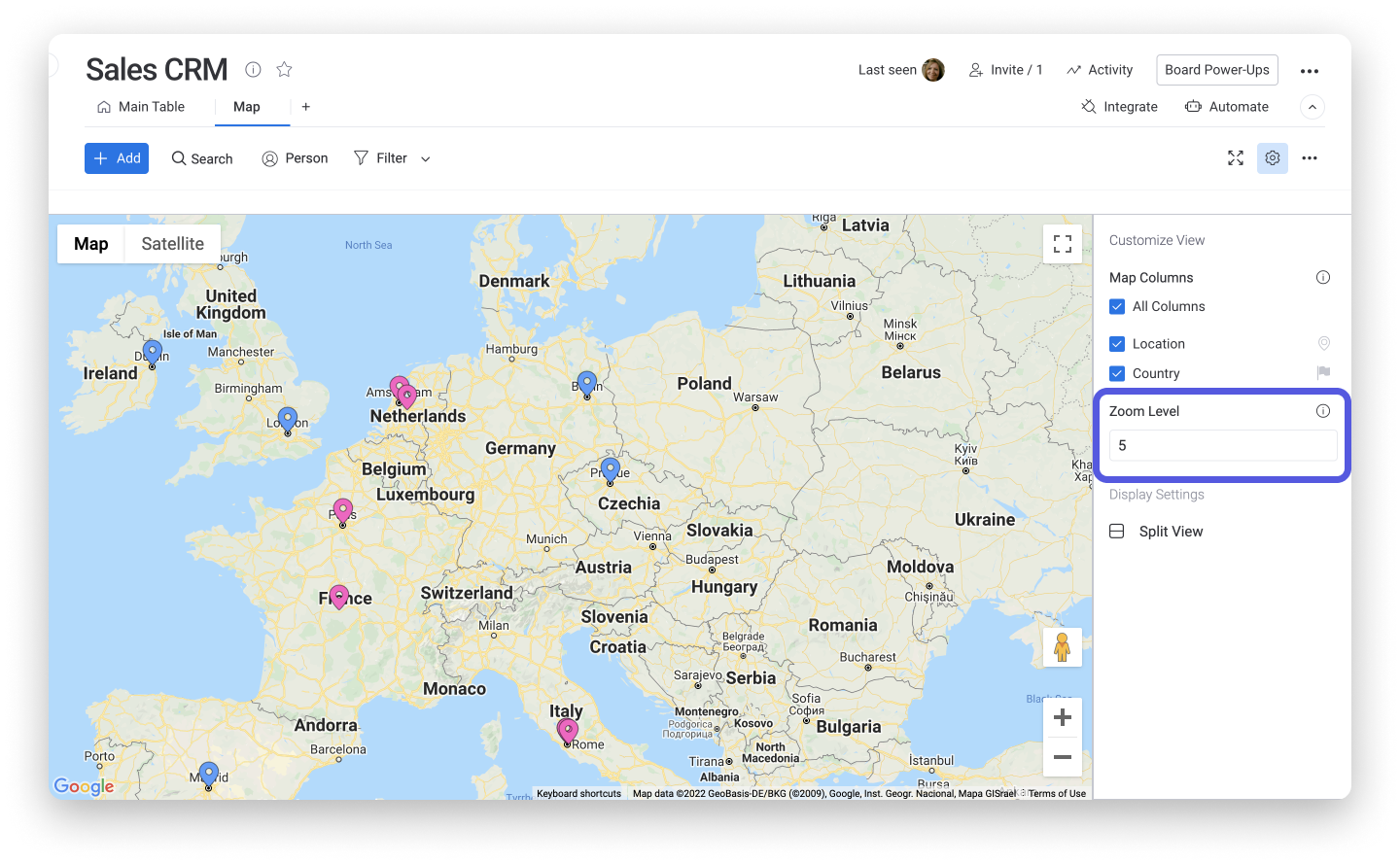
Team Communication
Communication is critical when teams are working with shared resources. The monday.com Work OS makes teamwork seamless by facilitating communication between team members.
It also brings into the fold people from other departments, so communication within and outside of the team takes place on a single platform.
With each item in the resource management board, there's an option called Updates where you can quickly post a message to the resource (team member). You can even send files to team resources through this feature, eliminating the need to send files via email.
Reporting and Analysis
For larger organizations, there's an additional advantage of using monday.com for resource management. The resource board and all the data on it can be translated into actionable data through multiple levels of reporting.
When a project finishes, or perhaps at the end of every month, resource managers can generate reports to see how effective their management style has been and what they need to do to optimize resources.
The monday.com Enterprise plan is equipped with additional reporting of work insights that further improve workflows and management, including utilizing resources to their full capacity.
HR Management
A crucial part of project resource management is played by the HR department, as this department is responsible for recruiting and training new employees. Naturally, they are responsible for ensuring human resources in the company have a great employee experience.
Aside from streamlining the typical day-to-day HR tasks and workflows, using monday.com also enables the HR department to fill gaps in resource needs. If team members in a project are continuously being overworked, it's an indicator for HR to find additional new talent, which they can do so more quickly with the help of monday.com workflow boards for recruitment and onboarding.
monday.com Makes Resource Management Easy
monday.com can alleviate many of the pain points of resource management by leveraging the power of scheduling, communication, and reporting. Everything is at the fingertips of management, so they can use their team of resources the best way they can.
Part Two in our Impact Series will dive into one of the most common problems companies of all sizes inevitably deal with: lower productivity. Learn how you can increase productivity through optimized workflows in your Work OS.
Contact Polished Geek today for an extended free trial of monday.com plus a free Q&A session with an expert to learn how monday.com can take your company to the next level in resource planning, management, and optimization.