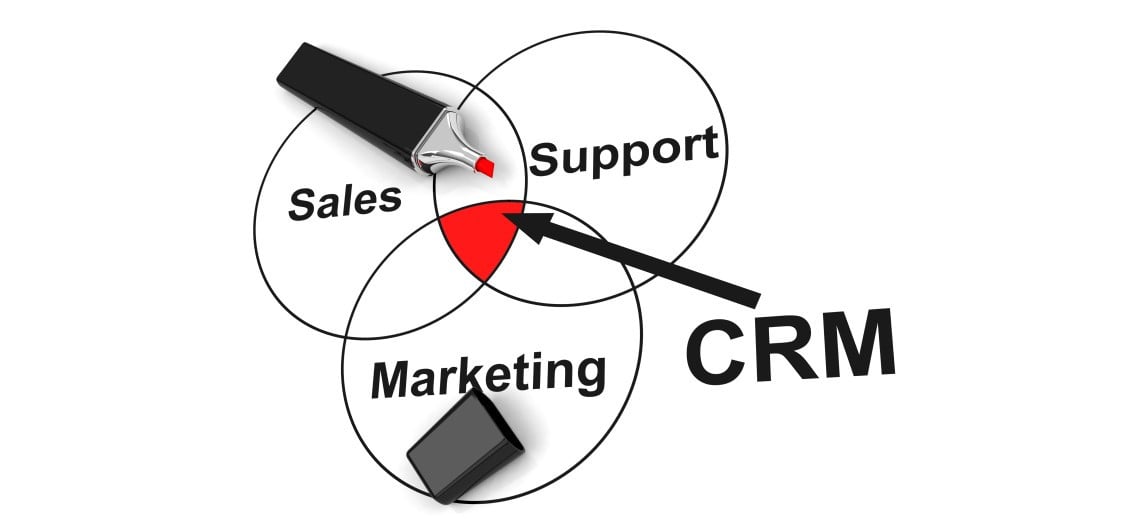Your business thrives when you can focus on your customers and users, providing the products and services that meet their needs. When you do that, you attract new customers, and your organization grows. A customer relationship management system (CRM) is the tool you need to help you track and understand your relationships with your customers.
What Is a CRM?
A Customer Relationship Management system, commonly referred to as a CRM, is software designed to nurture your relationships with customers and keep track of all your communications with them. Rather than searching through lists of emails, phone calls, texts and meeting notes, you can see the history of your entire relationship with a given customer or lead in one place. A CRM can also consolidate every document you've shared with that customer, as well as all purchases, quotes, and other interactions.
With all this data available at any time to anyone who needs it on your team, you're better positioned to close sales, retain existing clients and take those client and customer relationships to the next level. Having all this information at your fingertips smooths the way to improving those relationships, streamlining your interactions, and boosting profitability across the entire range of your organization's activities.
CRMs come into play at several levels, helping with sales management, marketing, digital commerce, customer service and contact management. They let you target prospective customers, track service issues, stay on top of marketing campaigns, and store all the information about every customer, client and prospect that anyone in your organization might need. They also enhance collaboration and communication between the members of your team, since everyone has access to the same information.
Why Do You Need a CRM?
With a CRM, you can gather information from any source and deliver it in a useful form to anyone in your organization. The analytics tools associated with CRMs help you understand the trends forming under your eyes in all that information, giving you the ability to understand your relationship with your customer and customize marketing campaigns.
Salesforce, a well-recognized leader in the CRM industry, has long studied the financial and operational impacts for businesses that adopt a customer relationship management system. The return on investment their surveys have found is persuasive for any business asking themselves if they really need a CRM.

A CRM Focuses Everything Around Your Customers
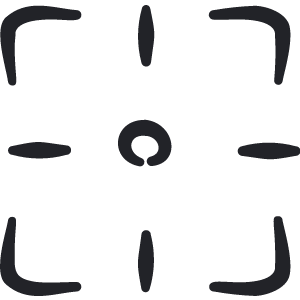
That information supports your entire team, from sales reps to customer support staff, with the ability to personalize every single contact with the customer. You can design marketing campaigns that speak directly to individual customers or to customer personas, the better to grab the customers' attention.
A CRM Helps Your Teams Work Together

CRMs make it easy to share data, including keeping contact records updated automatically. With all data synced from the moment it's entered, your team can work confident in the knowledge that they're receiving accurate information, and they save all the time (and frustration) they formerly spent trying to track down up-to-date data.
A CRM Tracks and Simplifies Customer Interactions

Your CRM gathers all those interactions into one place, simplifying your process. It also keeps you on top of customer interactions so you can respond instantly, avoiding the delays involved when you're always trying to play catch-up.
You can rely on your CRM to let you know when a lead has opened an email, to send follow-up messages at just the right time, and monitor comments and questions on social media so you can seize a pivotal moment.
A CRM Lets You Automate Routine Tasks
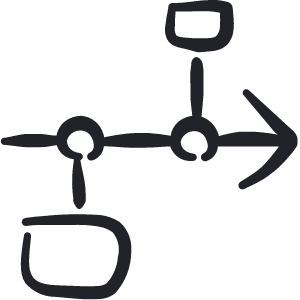
CRM automation can be applied across the entire sales, marketing and customer service work process. Automation of marketing campaigns lets you send marketing material automatically to leads via their preferred channel, while sales automation can deliver follow-up messaging (again, via a customer's preferred channel) so that prospects don't slip through the cracks. Automated chatbots can provide instant assistance to customers in need of support, turning them over to your human customer support team when problems become too complex. In addition, automated data entry keeps your contact records accurate.
A CRM Reveals Hidden Insights

With an understanding of customer behavior, including purchasing habits, you can deliver just the right nudge or upsell. Your marketing teams can use the analyzed data to plan new campaigns, and you can even develop new products and services based on the insights you glean. Your sales teams can also use info gained from your CRM to focus on the most likely leads rather than wasting their time.
Types of CRMs
CRMs are typically divided into three types: operational, analytical and collaborative CRMs. Operational CRMs streamline business processes, including lead generation and conversion, sales automation, marketing automation and service infrastructure. Analytical CRMs help with the analysis of all the data collected during customer interactions, producing insights that help management make smart decisions. Collaborative CRMs focus on sharing information across teams, divisions and departments, thereby improving customer experience and boosting customer retention.
Another way to look at CRMs is by the functions and teams you need them to serve. For many businesses, the key uses of CRMs are in sales and account or client management.
Sales CRMs
Sales teams appreciate dedicated CRMs because of the ease they provide in handling customers and leads at every possible touchpoint through the sales journey. Thanks to the automation of data organization and administrative tasks, sales CRMs free up sales reps to focus on customers and clients rather than on numbers on a screen.
Sales CRMs also help organize sales workflow. Through integration with communications and other tools, these CRMs create a single knowledge base so that sales reps can get the accurate info they need without wasting time — and they can use that information immediately while communicating with a customer or lead, with no need to jump from one app to another.
CRMs also act as superpowered databases, recording all info and activity automatically so that it's retrievable later. Because all your sales reps have correct data at hand, customers can get their questions answered, and needs met expeditiously.
Your salespeople are always on the same page, even when working remotely or in the field, and everyone on the team knows what everyone else is doing, so there's no wasted duplication of effort.
The key features of a good sales CRM include:
- Contact management that brings together data from voice, email, chat and social media touchpoints
- Lead tracking that helps you follow up on prospective customers easily
- Sales automation to help you plan workflow and automate communication
- Inventory tracking to provide up-to-date product availability information
- Account management tools to provide all information about a single client in one place
- Agent performance tracking to assist with scheduling, especially during busy periods
- Quote management for speedy generation and tracking of quotes
- Opportunity management to encourage prompt response to potential customers
- Email automation to ease presales workflow
- Sales forecasting to help you plan for the future
Account/Client Management CRMs
CRMs are also especially useful when it comes to managing accounts and clients. By bringing together all data about clients in one place, businesses can become more productive and therefore more profitable. Tracking every interaction between your organization and your customers or clients means that you're always on top of any issues and have what you need to speed customers through the sales funnel.
The single view of each customer provided by a CRM empowers account managers so they can see customers' needs and help meet them. They're also able to keep their own teams fully informed at all times so that any member of the team can deliver highly personalized customer support and deal with any issue.
The insights provided by the CRM help account managers focus on customer lifecycle management, using customers' past behavior to predict future actions. This ability helps managers to prepare to meet client expectations and to see easily where upselling or cross-selling might be appropriate.
Among the key features of dedicated account/client management CRMs are:
- Contact management that draws from emails, call logs, social media platforms and more
- Document organization that maintains sales reports, schedules, meeting notes, contracts, financial records and other documentation in one, easy-to-access location
- Client tracking to stay on top of customer activities on their websites or social platforms
- Automated communication to nurture customer relationships and personalize each contact
- Analytics to investigate where changes should be made to the customer journey
Is monday.com a CRM?
 Monday.com is well-known as a project and process management platform with exceptionally robust collaboration. When you check out monday.com reviews, you're usually seeing the response of users and critics to its project, task and process management features and use cases.
Monday.com is well-known as a project and process management platform with exceptionally robust collaboration. When you check out monday.com reviews, you're usually seeing the response of users and critics to its project, task and process management features and use cases.
However, while monday.com wasn't originally designed as a CRM, it's so full-featured and flexible that many people have created customized CRMs in the monday Work OS for their businesses. In addition, many tech firms have created CRM software that is designed specifically to sync with monday.com. The platform also offers a wealth of templates and apps that can provide CRM functionality, with specific solutions aimed at various industries and use cases.
For some businesses, these templates and products straight from monday.com do the job they need, while other organizations may require a dedicated CRM platform that syncs with their monday.com Work OS. But learning about all of the various CRM options for the monday․com platform can be overwhelming, confusing and time intensive, even for experienced monday users.
That's why Polished Geek created the Ultimate monday.com CRM Review.
The Ultimate monday.com CRM Review is a comparison guide to help you understand all of your CRM options for the monday platform.
In it, we compare six different CRM options in monday․com:
- Monday.com's free CRM template
- Monday.com's Sales CRM product
- eCRM monday.com app by Eligeo
- CarbonCRM monday.com app by CarbonWeb
- Third party CRM integration with monday.com, such as Pipedrive and Salesforce
- Crafting a custom CRM solution in monday.com
Choosing the Right CRM: Pros and Cons
Your choice of CRM depends largely on what you need this powerful software to do. Do you need lead management and sales features to nurture prospective customers through the pipeline? Are you looking for help automating your marketing campaigns? You might need e-commerce functionality or integration, or perhaps the ability to create reports is high on your list. Built-in workflows will appeal to those in need of project management help, and you may want a CRM that allows for approvals during the workflow.
Other factors to consider include how easy the software is to use — with your needs varying depending on the employees who will be using it. You'll want to look at the software you're already using to see how straightforward any needed integration will be. The size of your business comes into the equation as well; some CRMs are designed especially for small businesses, while others can scale to a global enterprise level. In some fields, robust security is a must-have, and of course, cost is always a factor, regardless of the size of your business.
Be sure to check out our Ultimate monday.com CRM Review and Comparison Guide to explore your options for using the monday.com platform. Our monday CRM comparison guide will help you discover the CRM features and functions that will help your business grow and thrive.