Effective communication and collaboration are absolutely crucial for team success in the workplace. When people at work are able to freely share their ideas and skills, reaching a common goal becomes easier, smoother, and much more efficient.
Some of the most fundamental benefits of good workplace collaboration include:
- Improved business flexibility for changing demands
- Faster execution of new ideas
- Increased innovation and creativity
- Enhanced problem-solving
- Higher employee engagement
- Greater employee productivity and job satisfaction
According to research from bit.ai, a staggering 86% of employees believe that ineffective communication and lack of collaboration directly lead to workplace failures.
This data is supported by the fact that over 96% of employees want a workplace environment where people identify and discuss issues fairly and transparently. All this goes to show that a strong sense of belonging with the company is only possible if teamwork and collaboration are prioritized and allowed to flourish.

As remote and flexible work models become increasingly common post-COVID, advances in technology play a major role in shaping the modern workplace. Online collaboration tools are now an essential part of every organization's teamwork strategy.
But switching from face-to-face interactions to app notifications has been challenging for many. Teams need to continue to adopt new technologies and work practices in order to combine their strengths and truly work together.
Businesses need an online collaboration tool that offers all of these benefits:
- Provides a common platform for all work processes, for all departments
- Improves flexibility and streamlines workflows
- Integrates team, community, and network collaboration
- Reduces dependence on email
- Readily keeps track of changes and decision history
- Simplifies management and review processes
Monday.com + Microsoft Teams: Combining two of the most powerful collaboration tools
Monday.com is an open, visual platform that allows companies to easily create, run, and scale their target workflows. It is a comprehensive work management and productivity tool designed to improve team management, productivity, and communication.
On the other hand, Microsoft Teams is a leading collaboration platform that seamlessly brings together a wide range of communication methods and productivity apps. Integrating their capabilities together can transform your workspace into its most efficient version.

In addition to the tight integration with Office 365, when you connect MS Teams to monday.com, you also get access to unique workflow features like:
- Workdocs: Embed dashboards, videos, and more directly into real-time collaboration documents.
- Dashboards: Custom dashboards provide precise visual reports and a bird’s eye view of all your team’s work in one place.
- Automations: Utilize code-free automations to reduce human actions and eliminate redundancy from your workflows.
- Kanban: Use fully customizable and scalable Kanban elements that help you prioritize tasks and balance project demands with team capacity.
- Gantt Chart: Get an up-to-the-moment visual illustration of project schedules and the dependency relationships between different tasks.
- Integrations: Import, access, share, and embed from over 60 popular business communication tools.
Both monday.com and MS Teams are designed to boost engagement and cooperation in a remote or hybrid work environment. Integrating the two platforms allows you to combine the convenience of MS Teams with the intuitive, visual nature of monday.com.
You no longer need to switch between apps, copy data back and forth, or spend time on unnecessary email chains. With automated messages and notifications, team members are always in sync with every workspace update.

Monday.com Microsoft Teams integration
The MS Teams integration feature from monday.com enables you to streamline your workflows across both platforms. While working within the monday.com workspace, you can instantly turn action items into messages in MS Teams. All new changes are automatically reflected in MS Teams so that everyone has up-to-the-minute information at all times.
How to add it to your workflow?
1. Select integration
To add any one of the integrations to your workflow, simply go to the board you want to integrate and click on the Integration button at the top of your board.
Once you click on the Integration icon, you will see a page that lists all the available apps. In this case, go ahead and search for 'Microsoft Teams' from the search box and click on it.
2. Choose a 'recipe'
Monday.com offers a number of predefined sequences of operations or 'recipes' that you can use to customize your integration. The six different recipes for MS Teams are:
- When an item is created, notify team in channel
- When date arrives, notify team in channel
- When any update is posted, send it to team in channel
- When an update is posted in this item, send it to team in channel
- When a status changes to something, notify team in channel
- When a column changes, notify team in channel
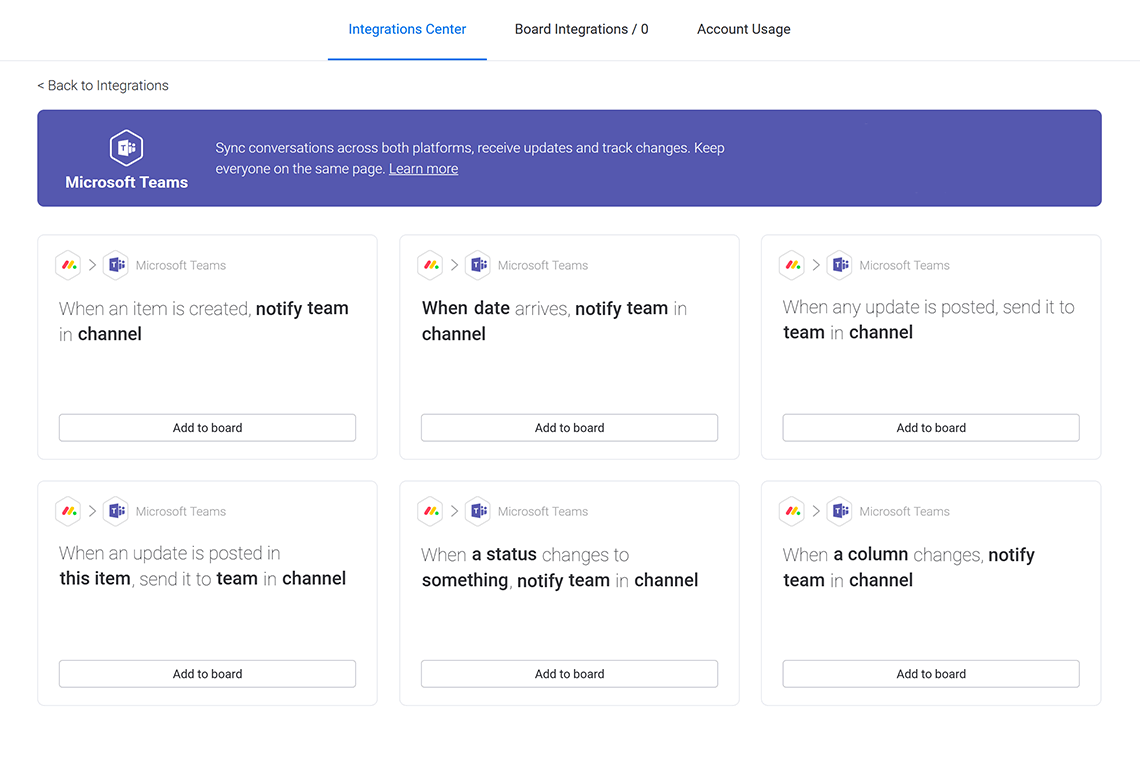
Team, channel, item, date, status, and column are all variables that adapt to your specific workflow. Choose the first recipe that you would like to implement with this integration. You'll be able to add other later.
3. Connect
At this point, assuming you haven't connected MS Teams to your monday Work OS before, you will see a prompt to connect your monday.com account with your Microsoft Teams account. You only need to log in to your MS Teams account to authorize the connection and complete the process.
It is important to note that per the monday support documentation, only an Office 365 'Global Administrator' is authorized to create this integration. This means that the Global Administrator must accept an invitation and use their own login credentials to approve the integration. It is not enough to add the Admin to the team; the Admin also needs to accept an invitation from Microsoft that is sent directly to their inbox.

How does it work?
Once you have chosen an integration recipe and authorized the Teams connection, you will arrive at a new Integration window within MS Teams. This is where you set the particulars of the integration and customize messages and notifications for your workflow.
For each recipe that generates a team notification or update, you will need to specify details of the action.
For example, the "When status changes to something, notify team in channel" recipe may look like "When Status changes to Done, notify Shelly's team in Offsite 2020." The notification for this update will be sent to all members of Shelly's team in the channel Offsite 2020.
This simple and straightforward approach enables you to keep track of deadlines, updates, new items or obstacles. You can send instant notifications when an item is 'Stuck' or 'Done' without having to check in repeatedly with team members or schedule meetings.
The message you receive in MS Teams is conveniently labeled so that you know it is coming from the monday.com platform. This message also includes details of the target team or channel and a link that quickly takes you to the updated board.
What's More: Microsoft Teams App
If you need to customize your notifications for individuals rather than a whole channel, integrate your MS Teams project with the monday.com app! This app has the functionality to connect all your monday.com boards to selected Teams channels and transform any conversations into action items.
With the specialized MS Teams app, you do not need to have authorization from an Office 365 Administrator. Once you embed the board as a tab in your channel, you get access to all the distinctive features including automations, board filters, multiple board views, and advanced editors.

Complete Integration Solutions for Your Business
Monday.com offers a range of self-learning tools and customer support to help you optimize the Work OS for your business. But with the sheer number of specializations possible with monday.com, managing and implementing the full suite of services can quickly become overwhelming.
To help you make the most of the powerful monday.com Work OS, Polished Geek offers our industry-leading, personalized Monday MentorSM service.
Here at Polished Geek, we specialize in helping businesses achieve more with monday.com. We are a certified monday.com partner, providing a complete training and support program that is highly customized for your use cases and goals.
To learn more about how Polished Geek can upgrade your monday.com experience, send us a message or schedule a free 30-minute strategy session today. We'd love to hear from you.
